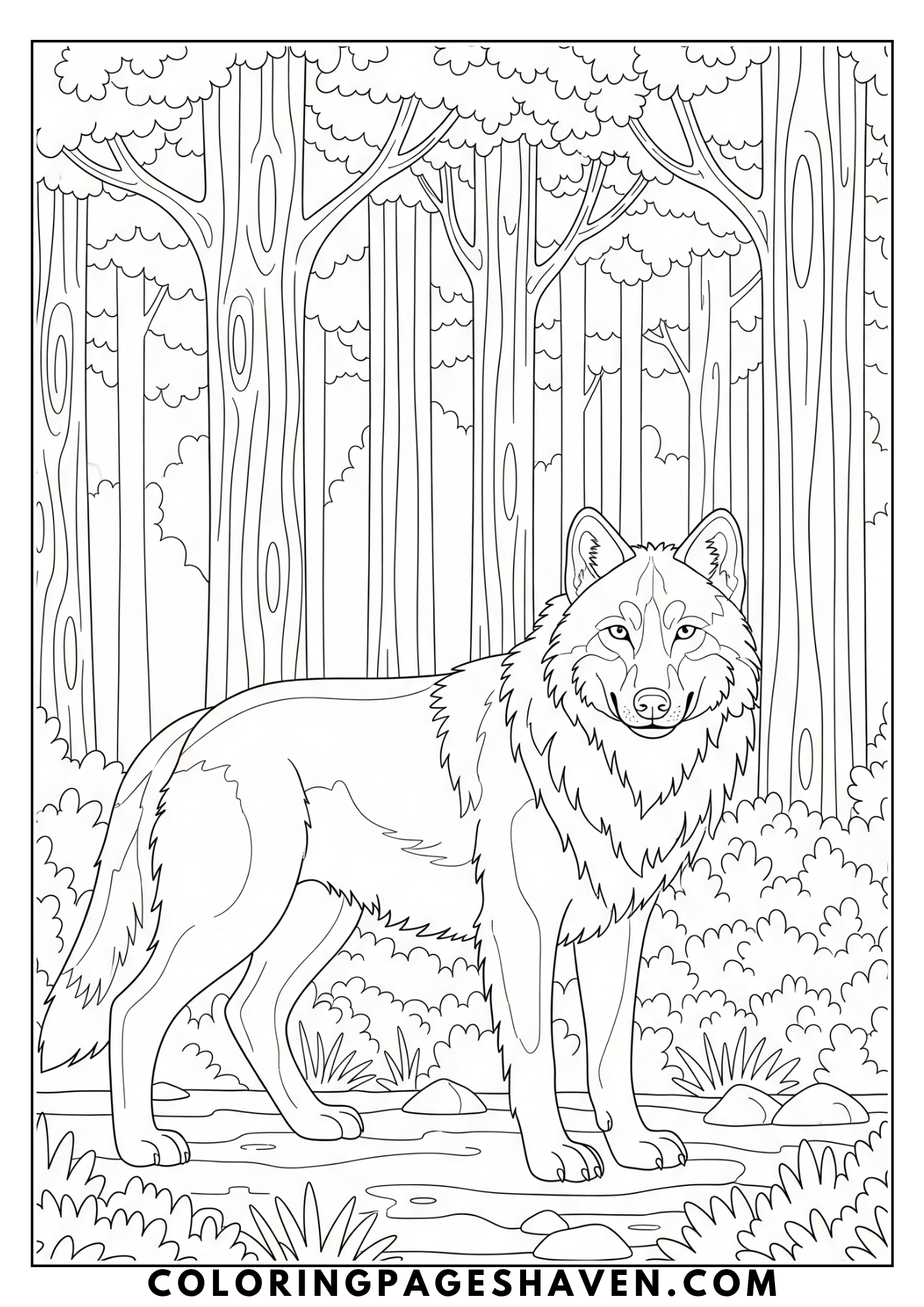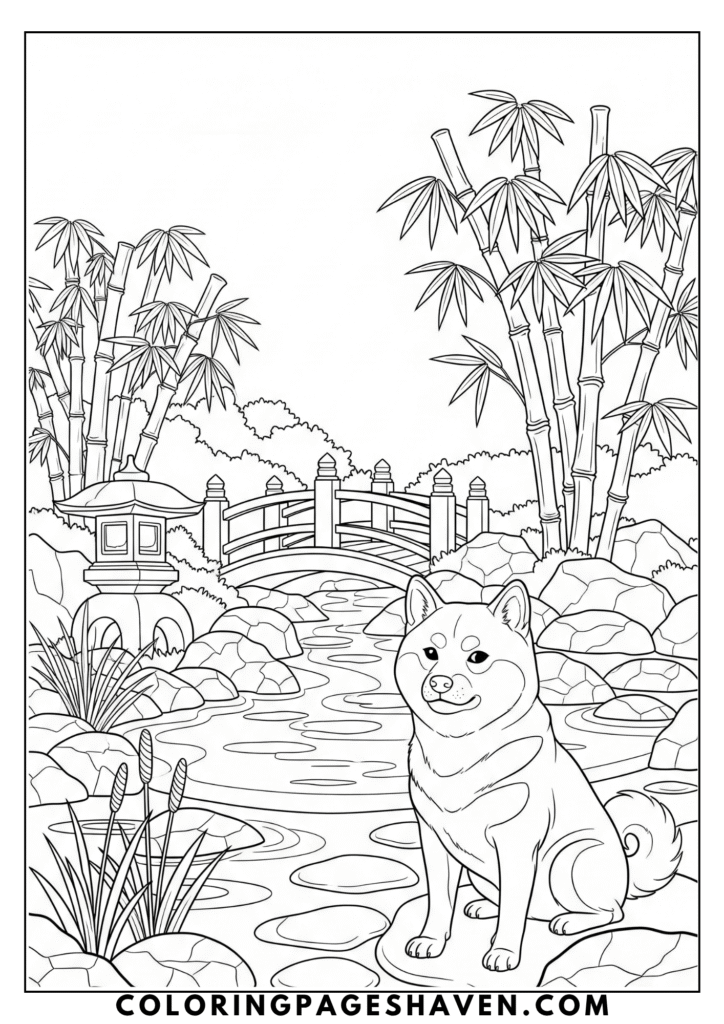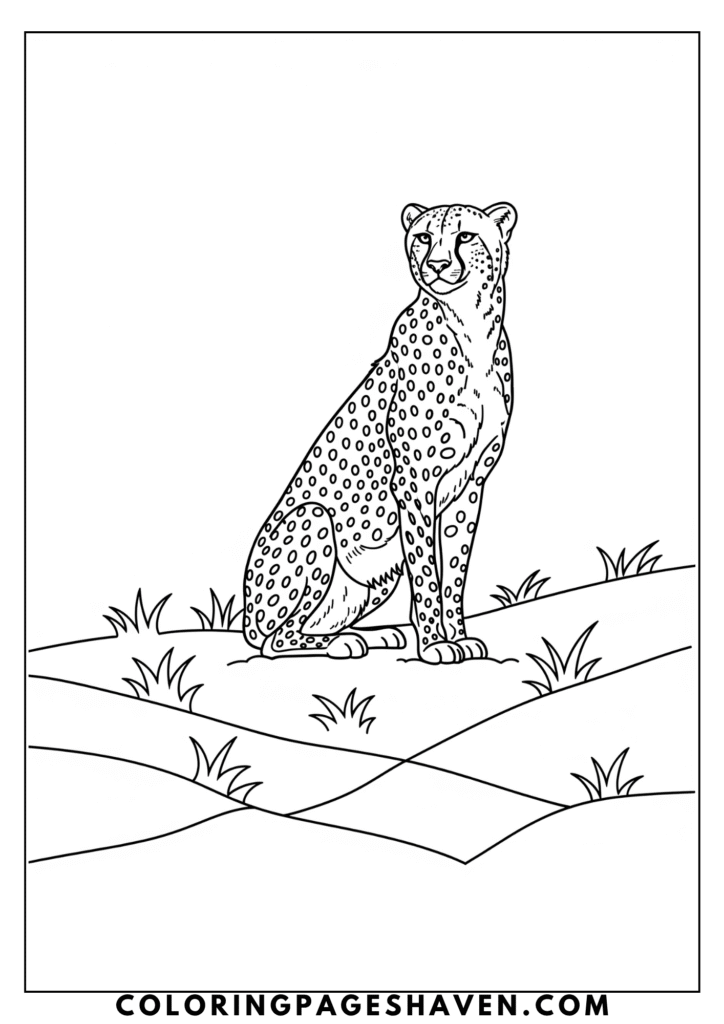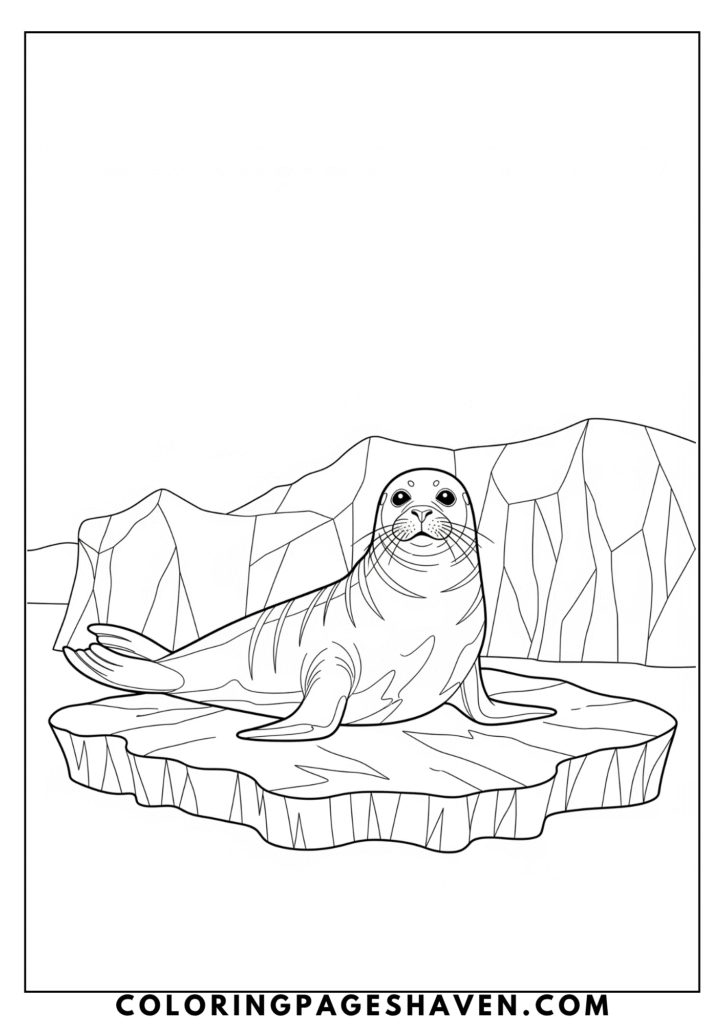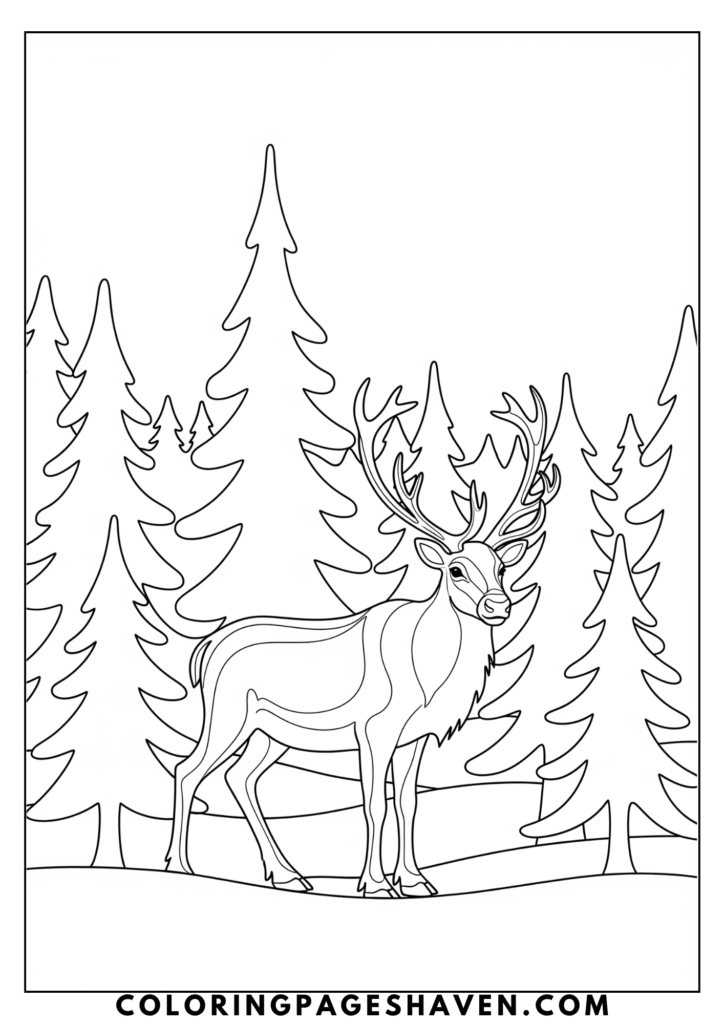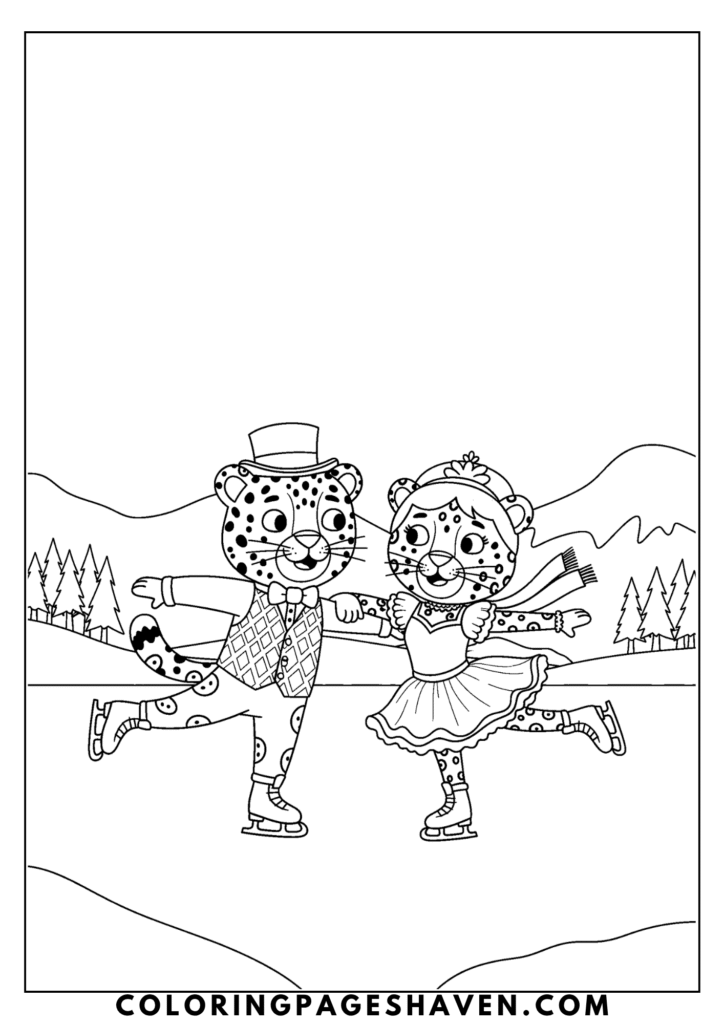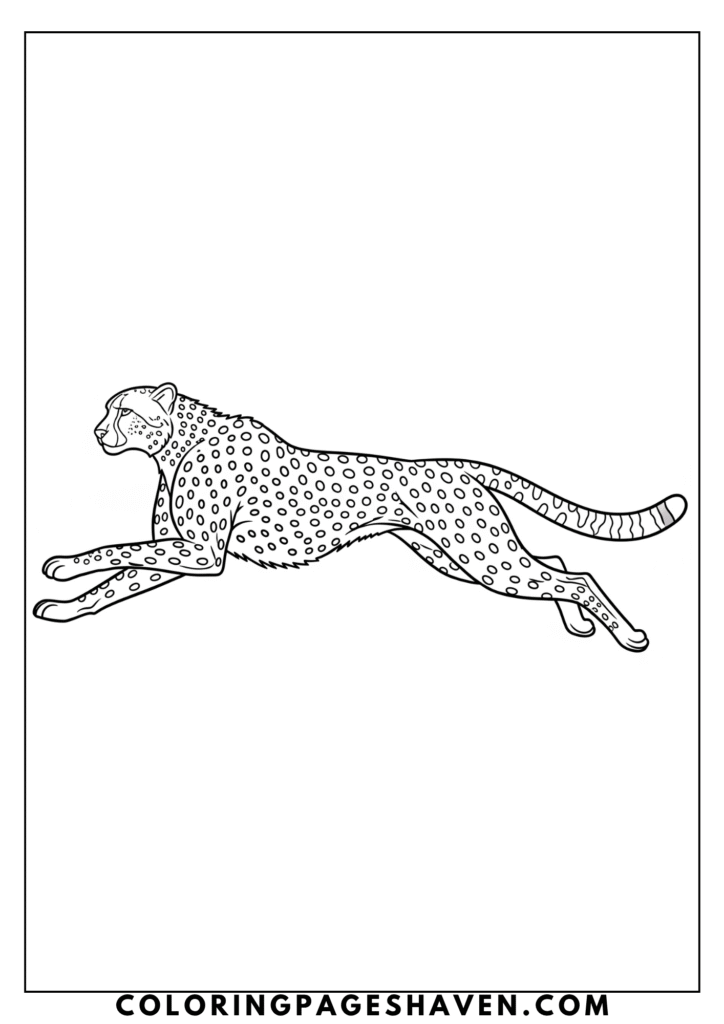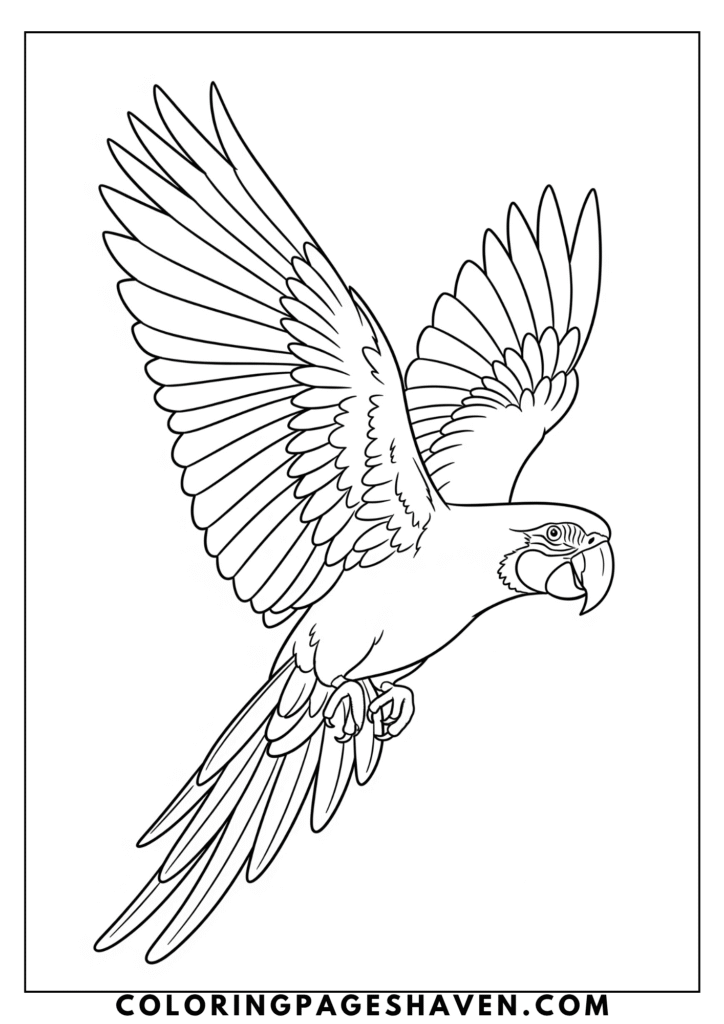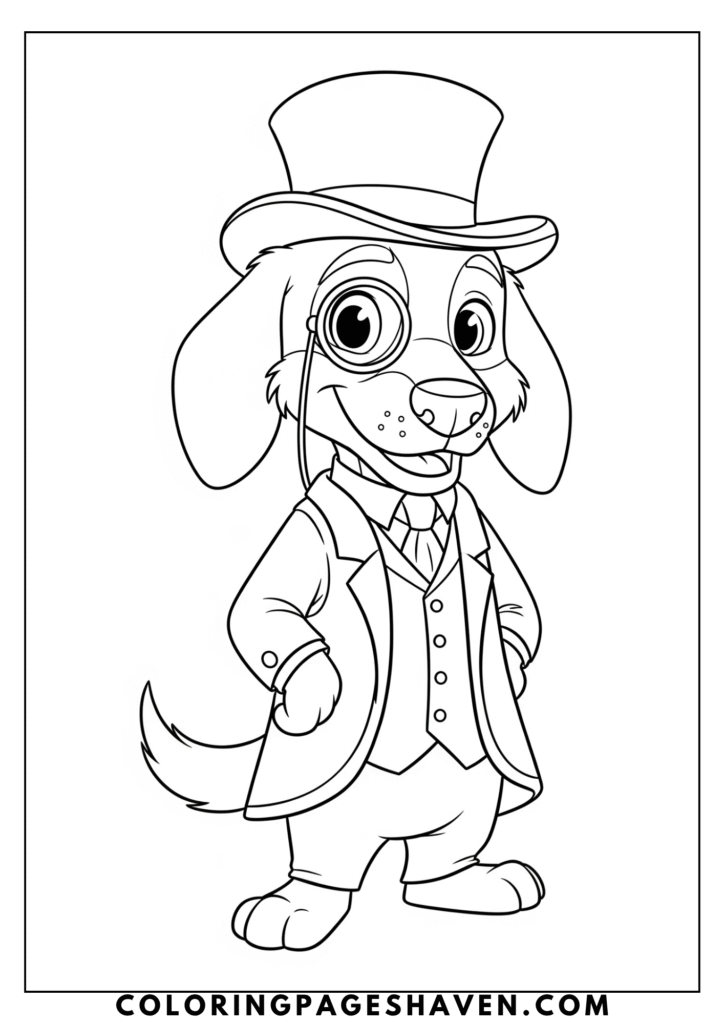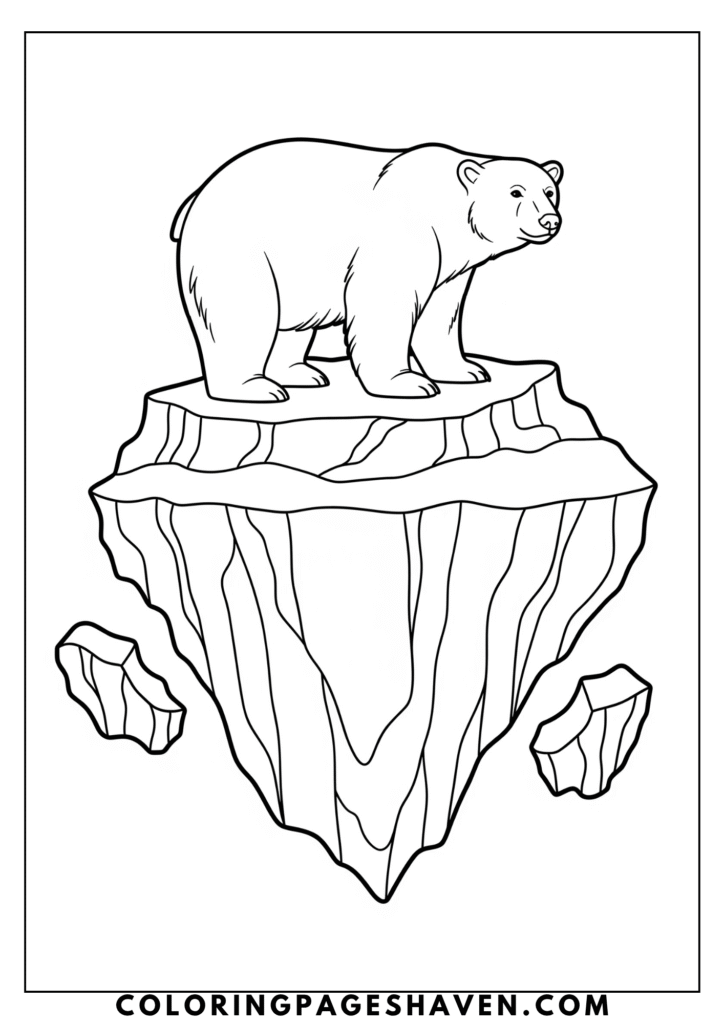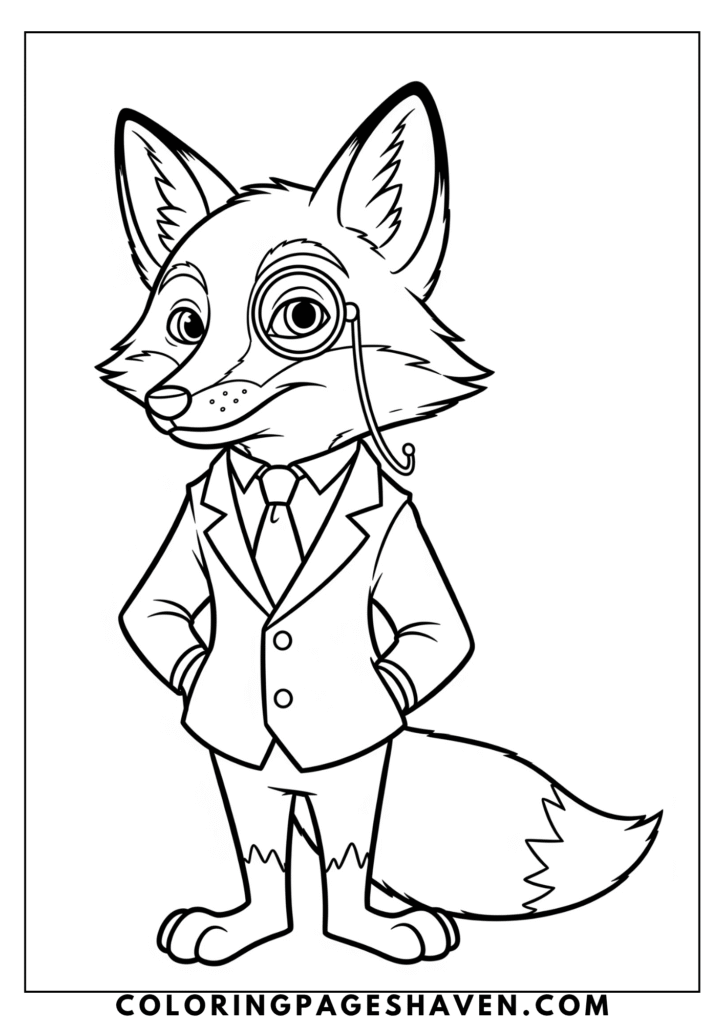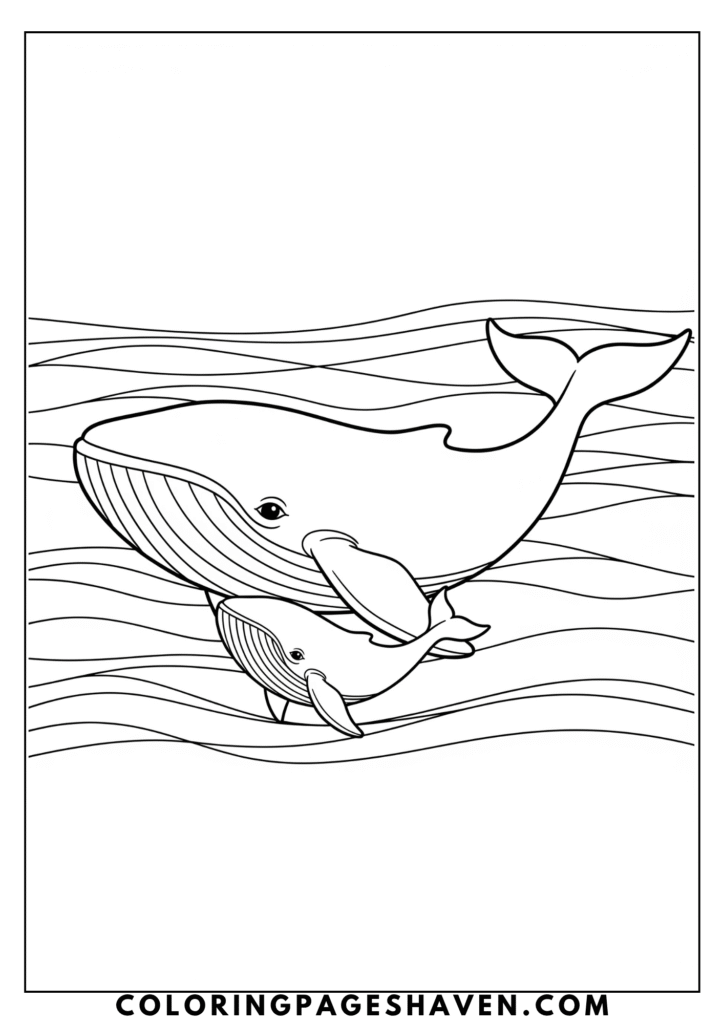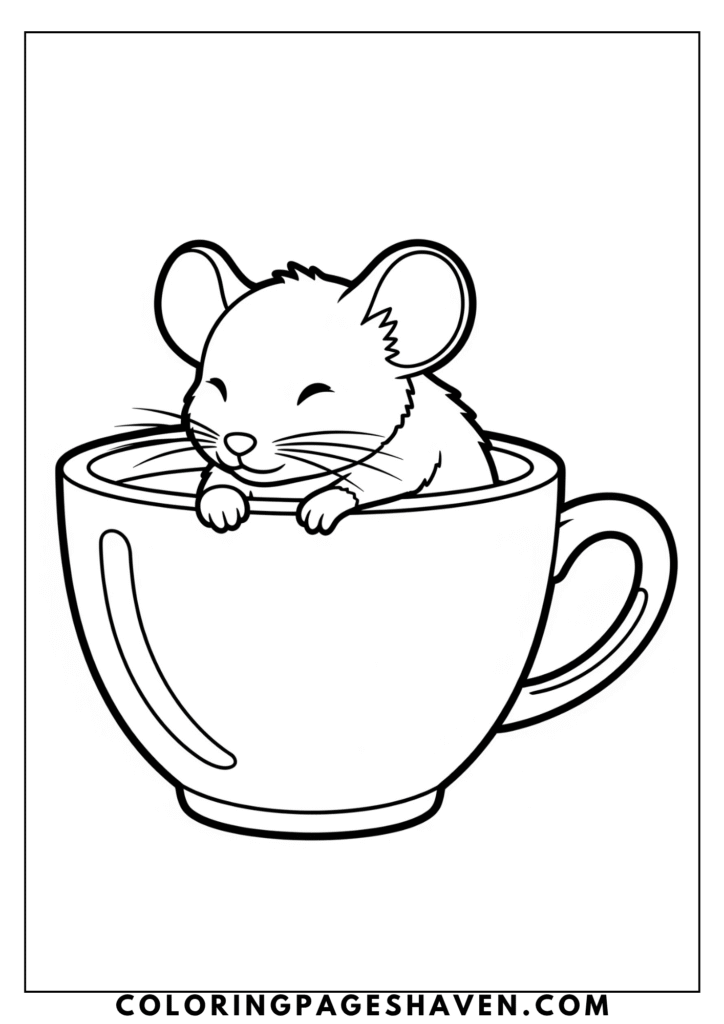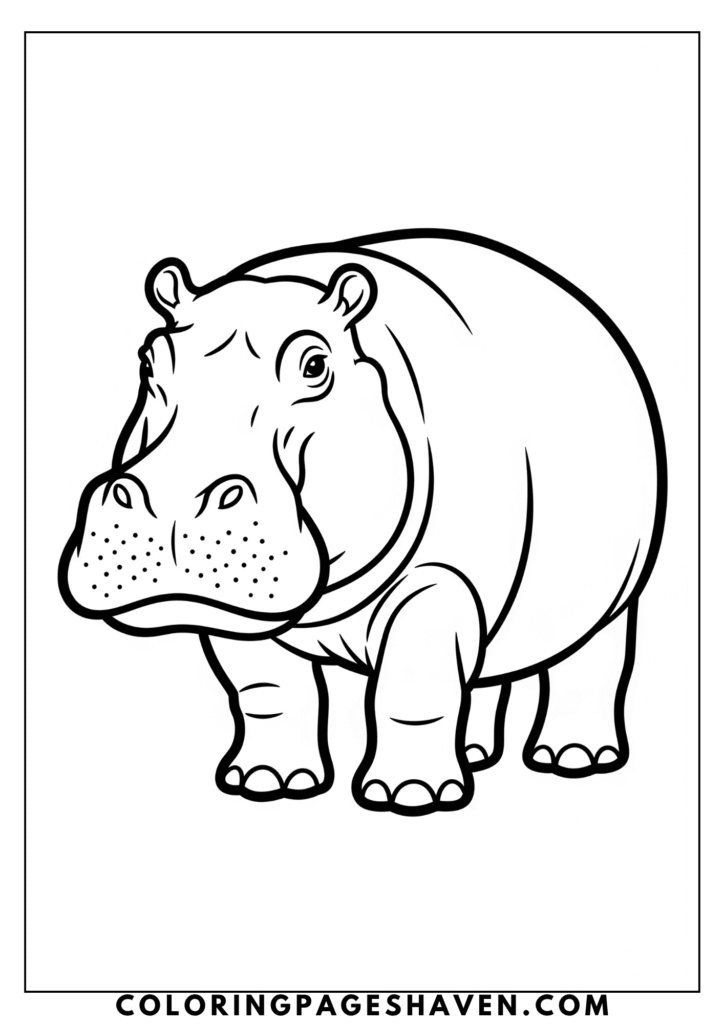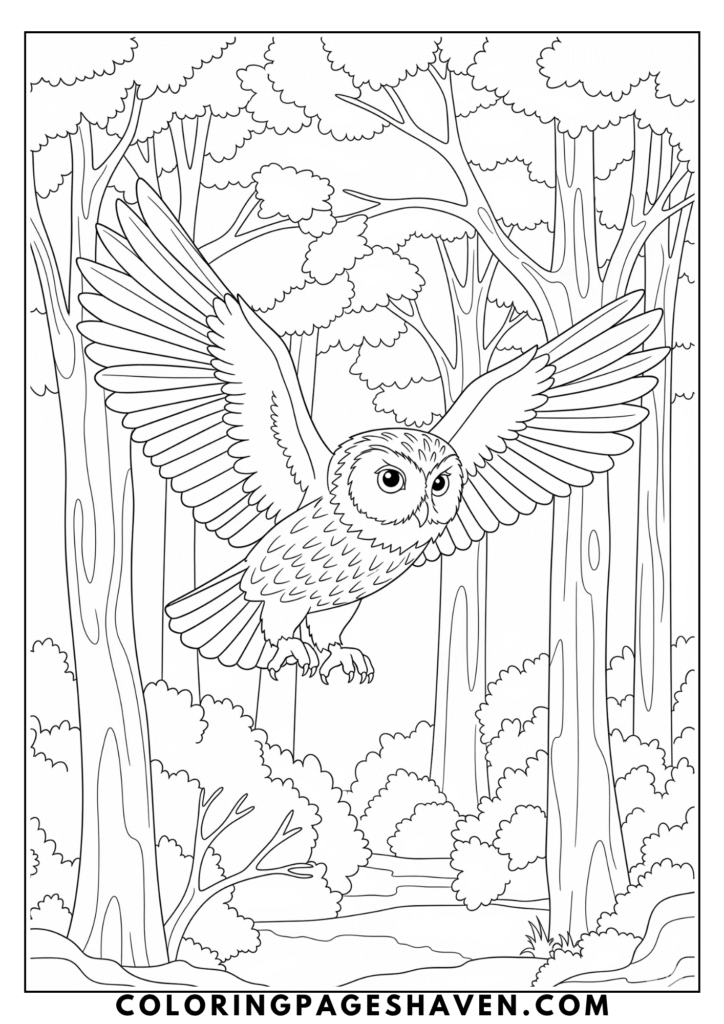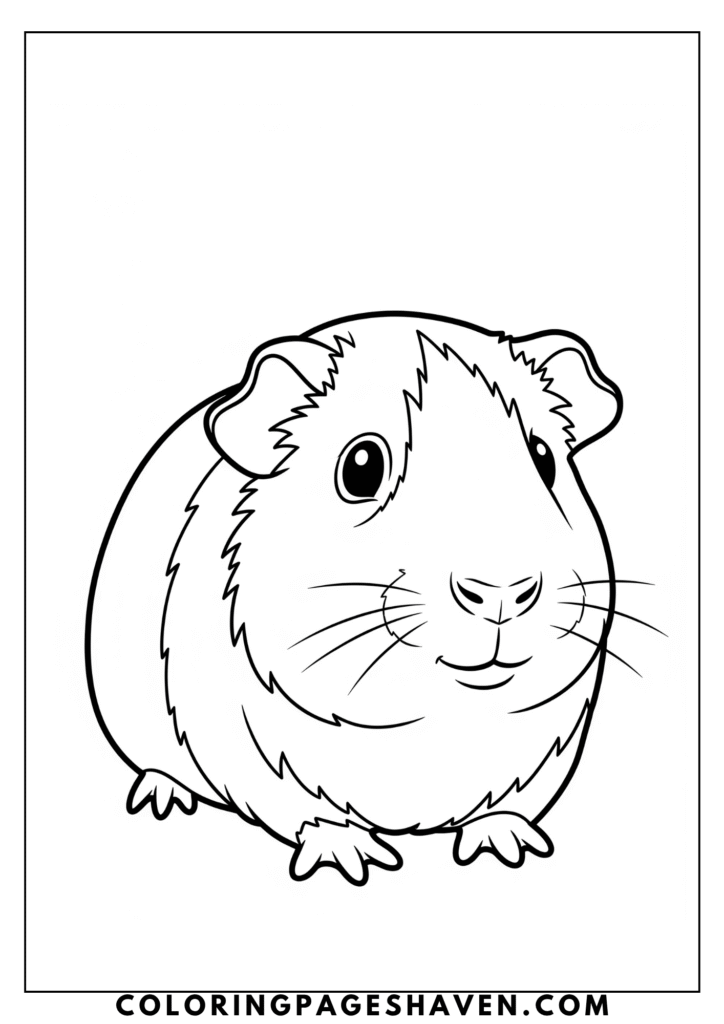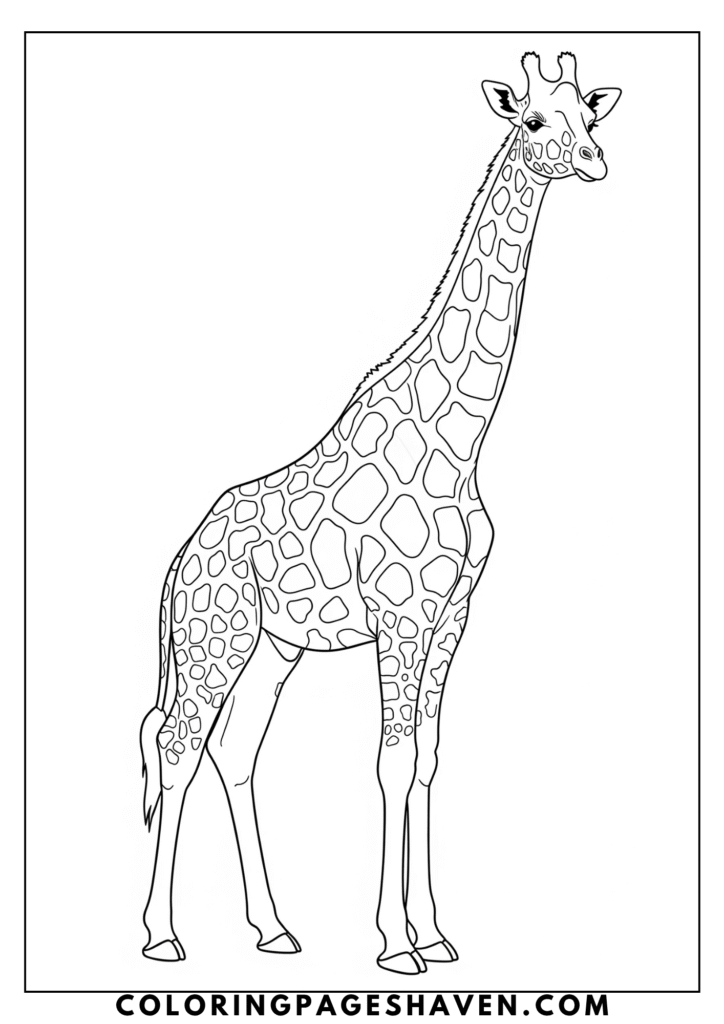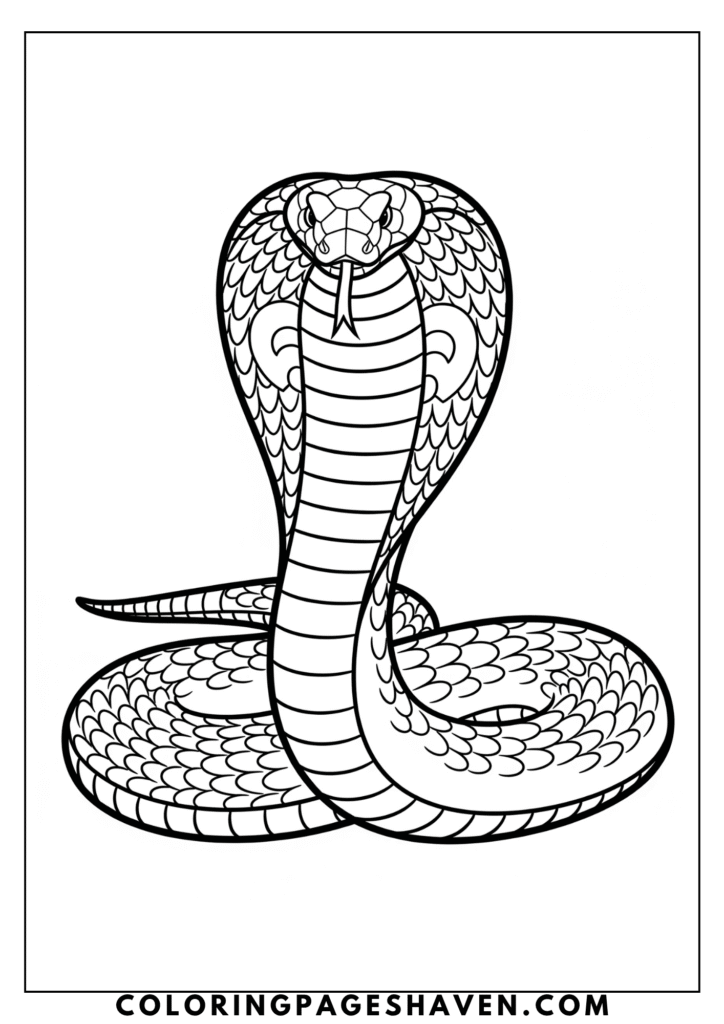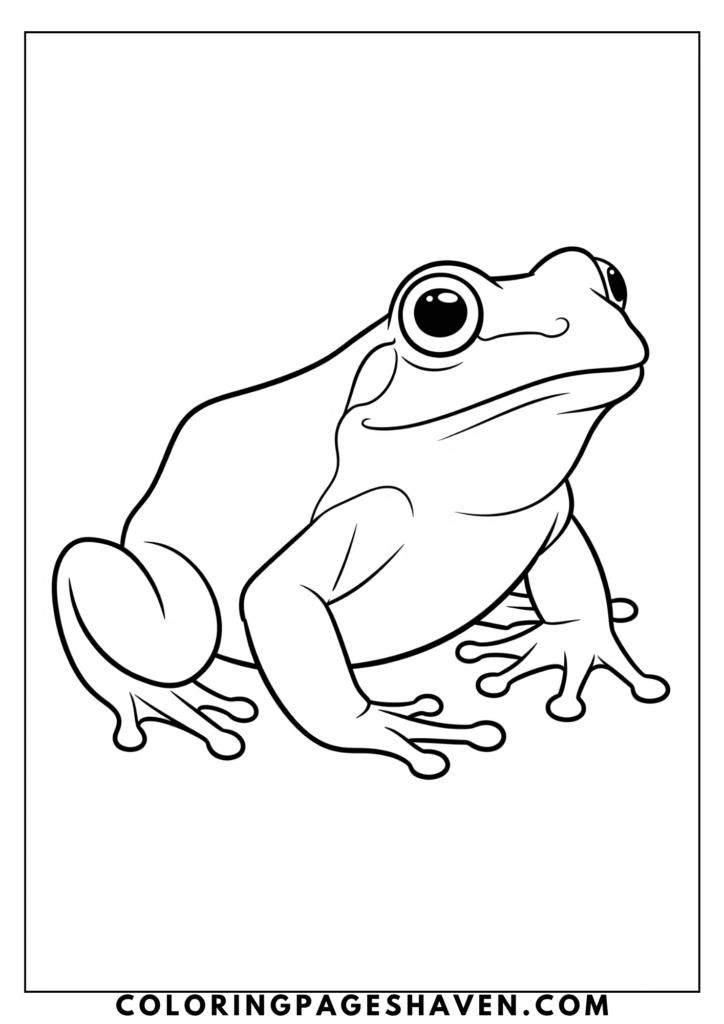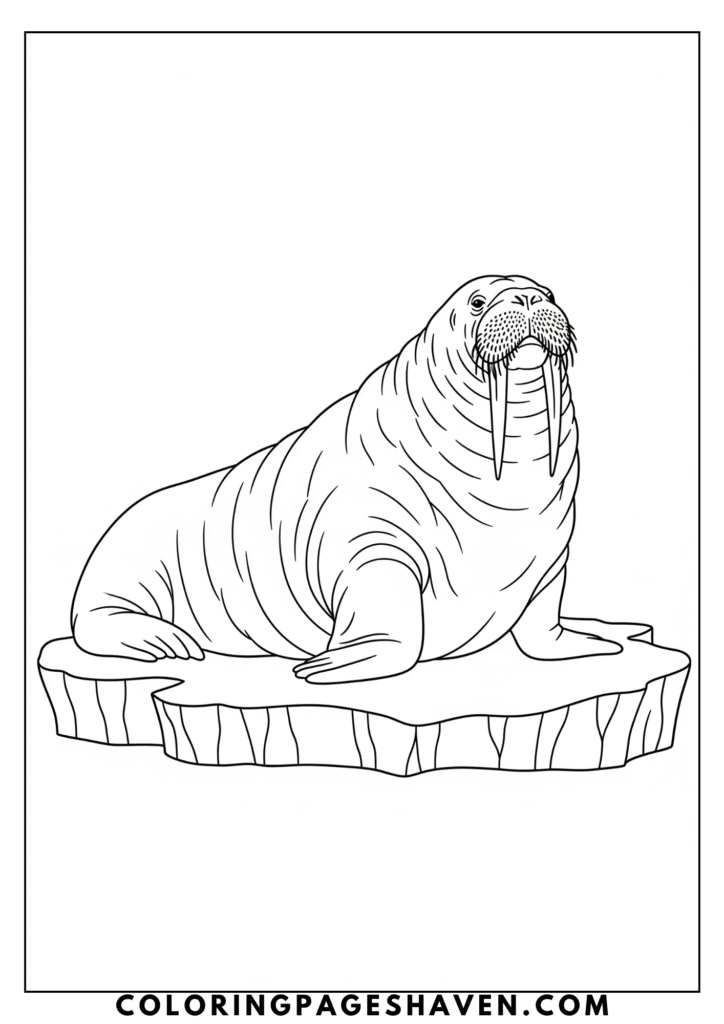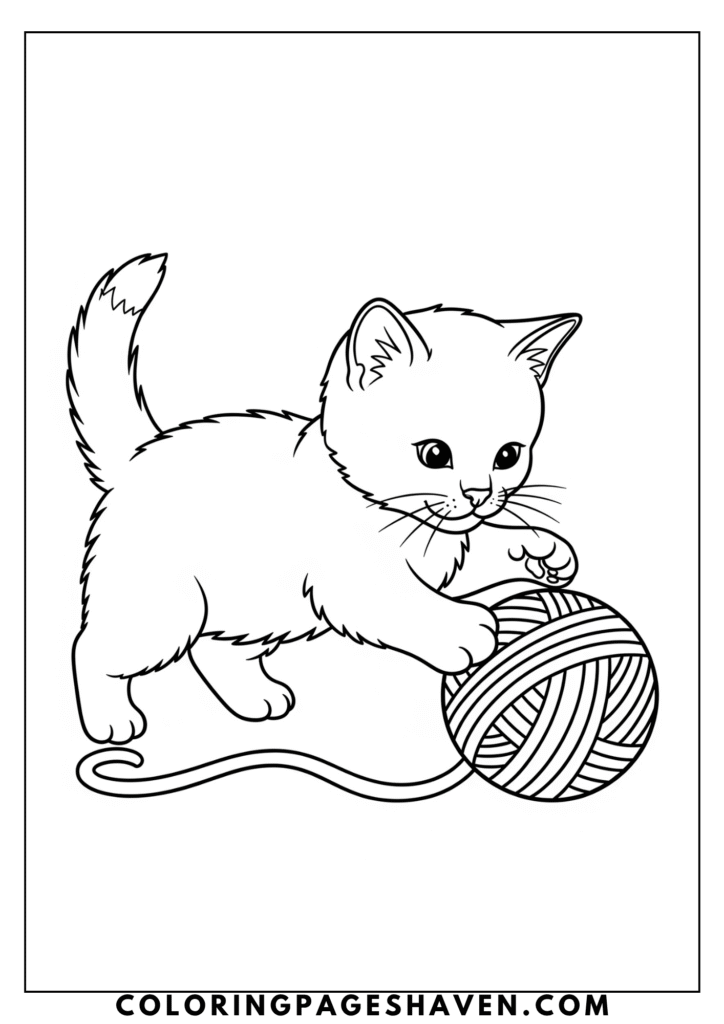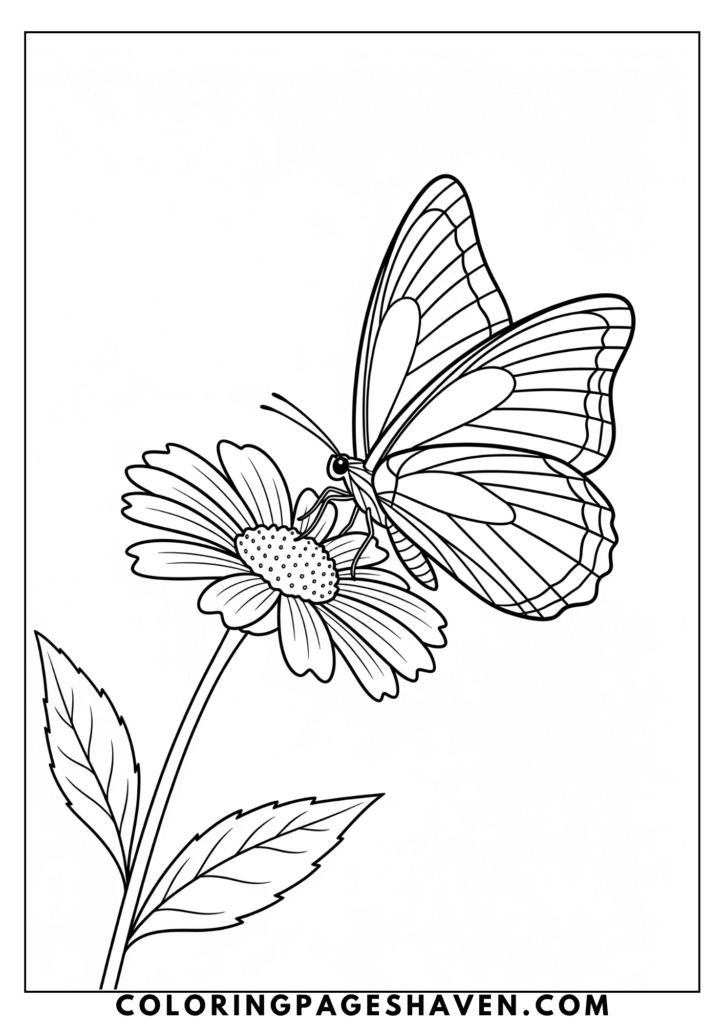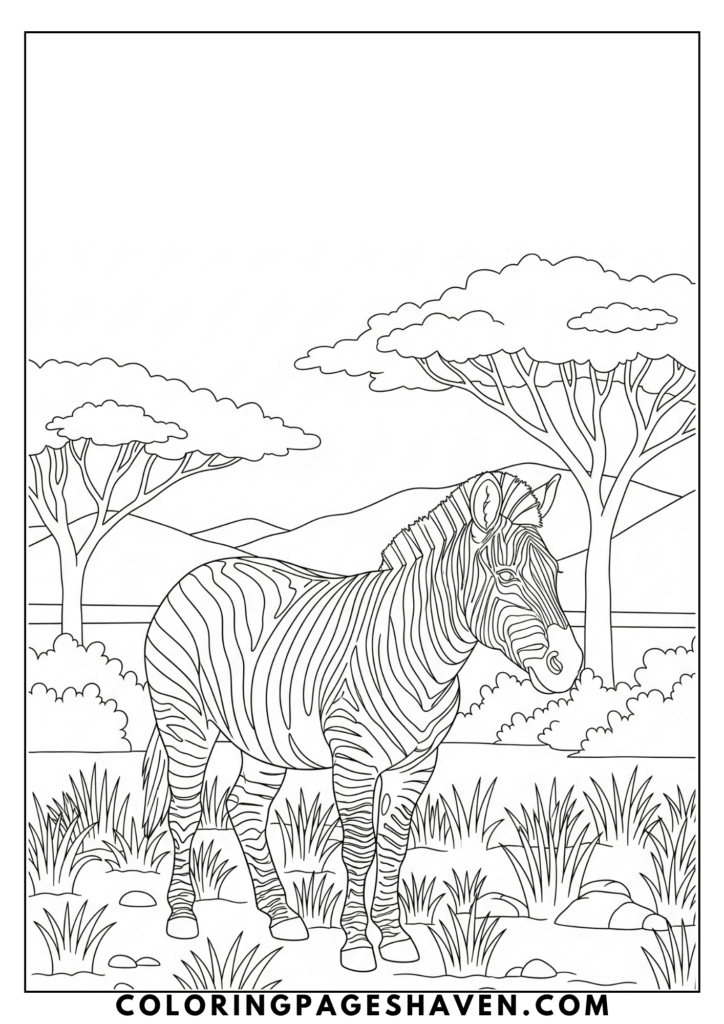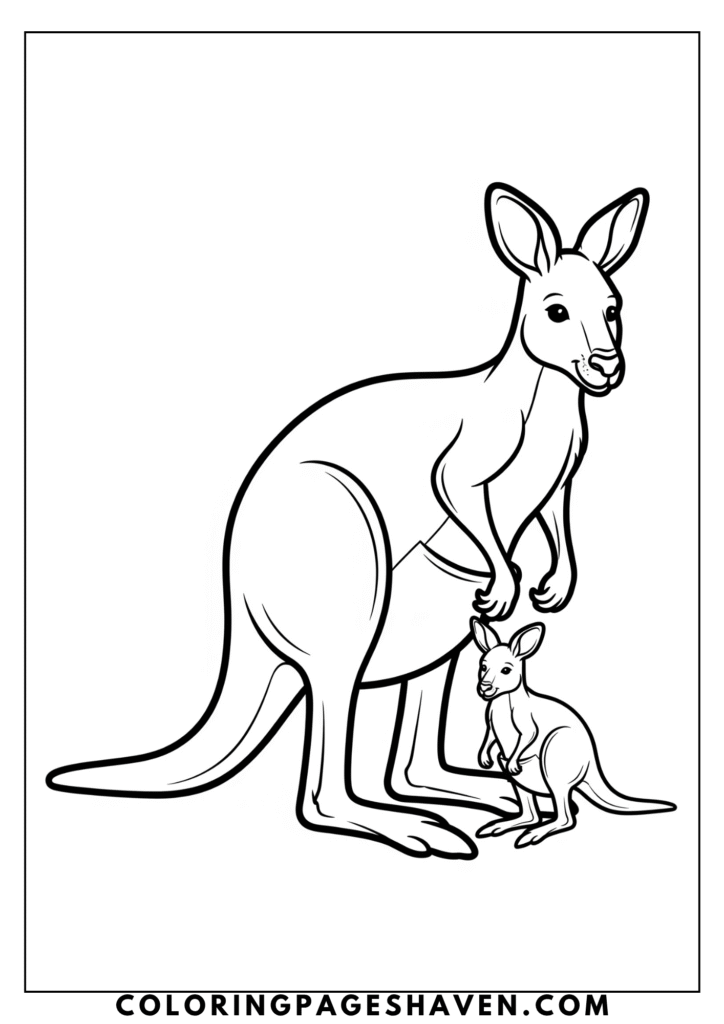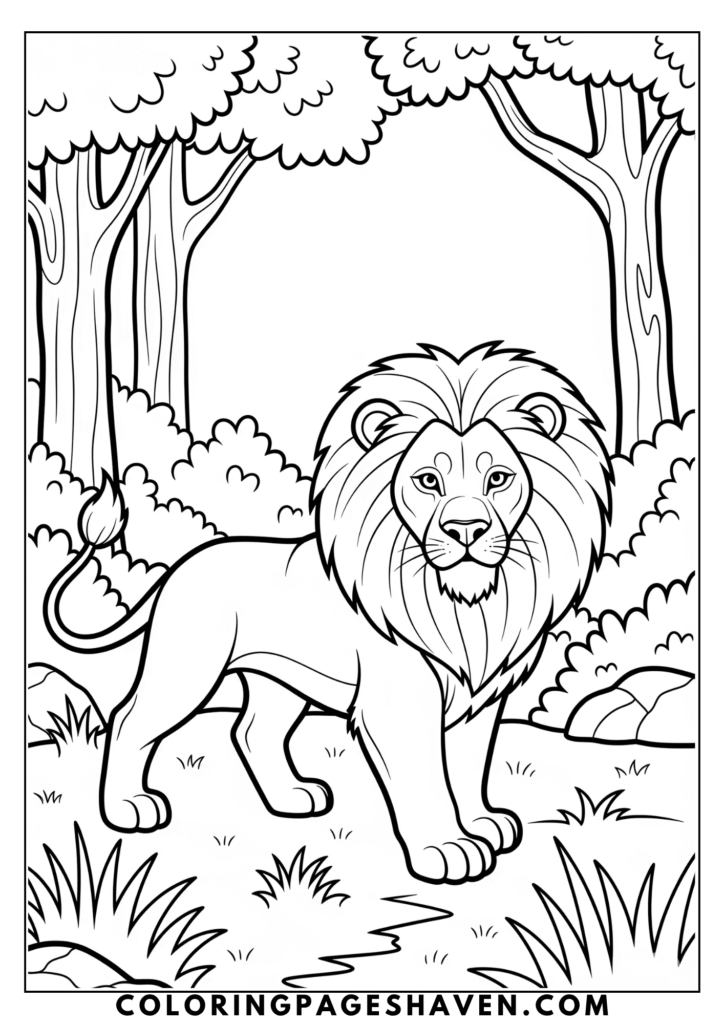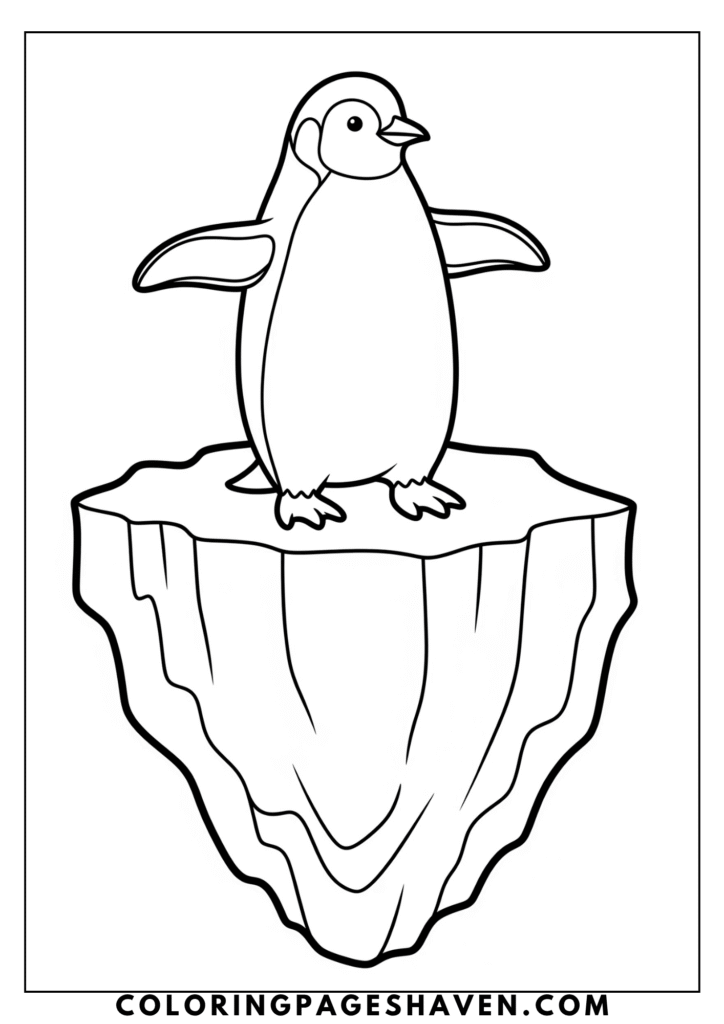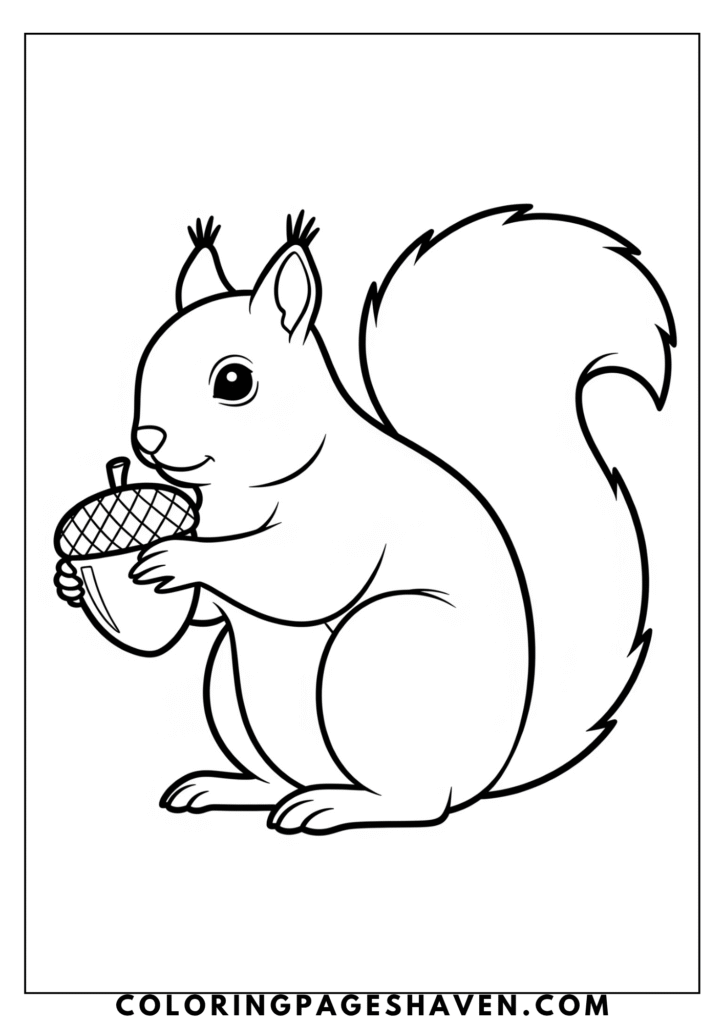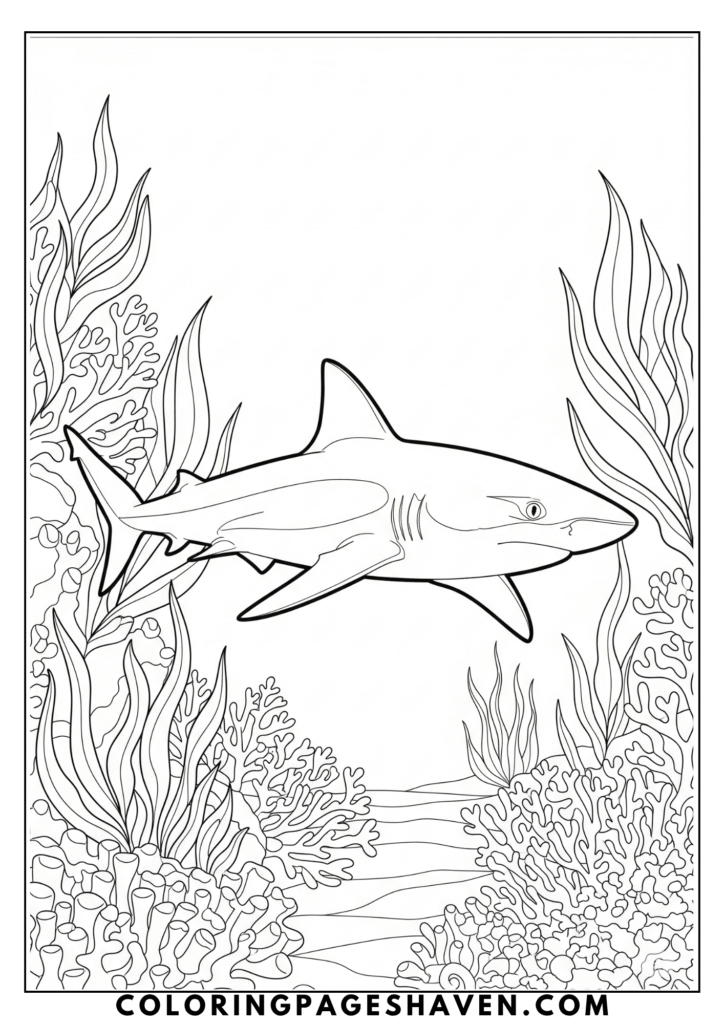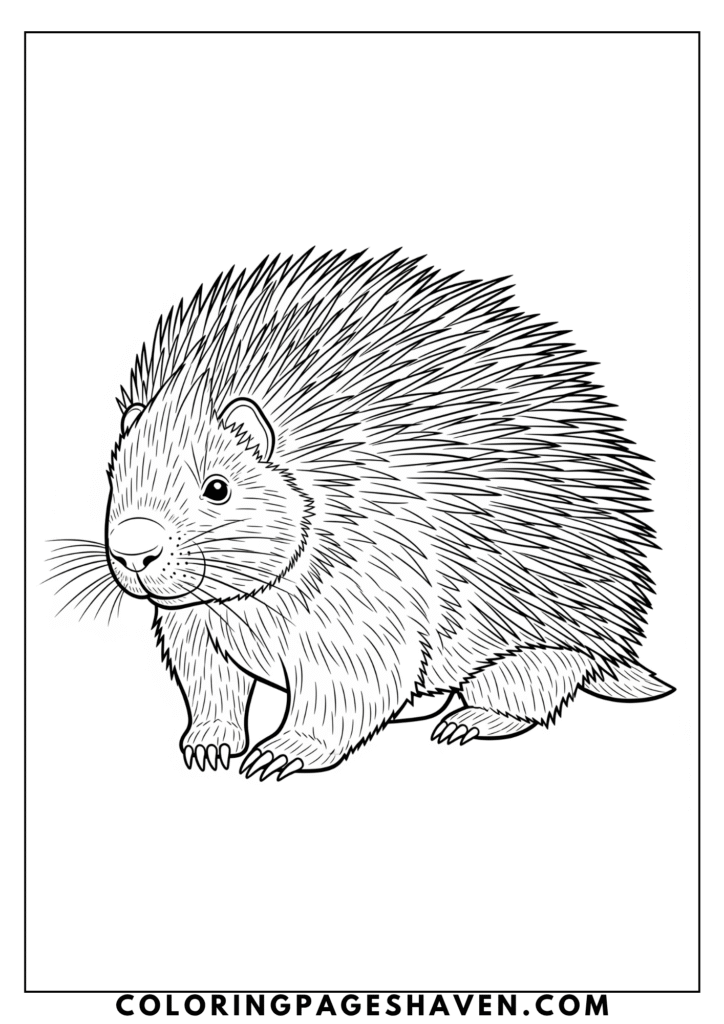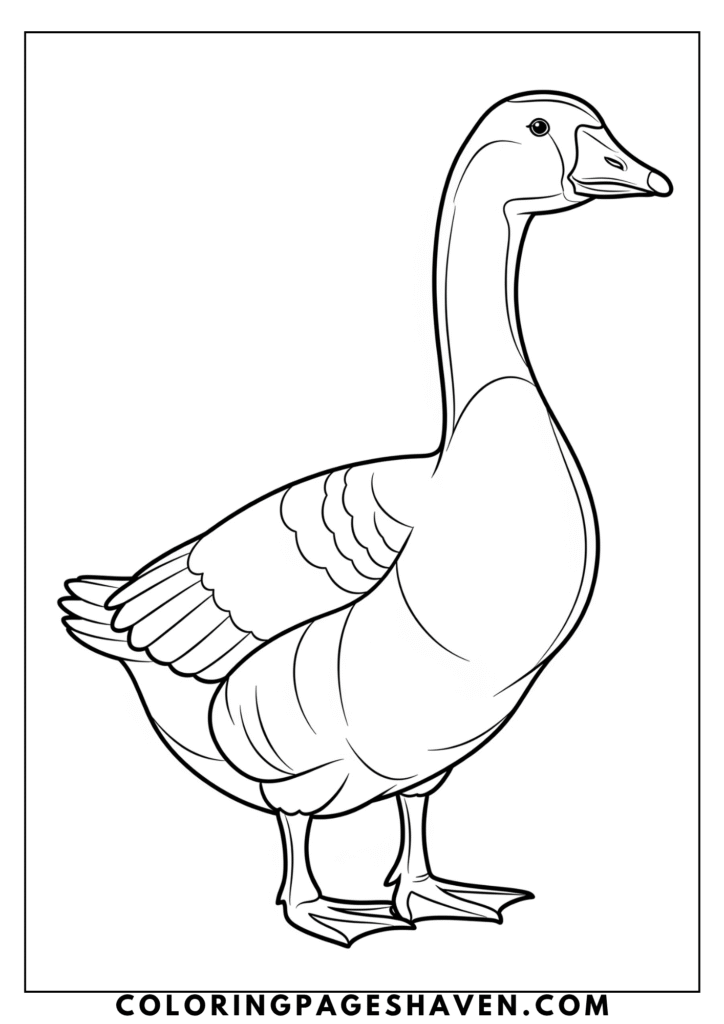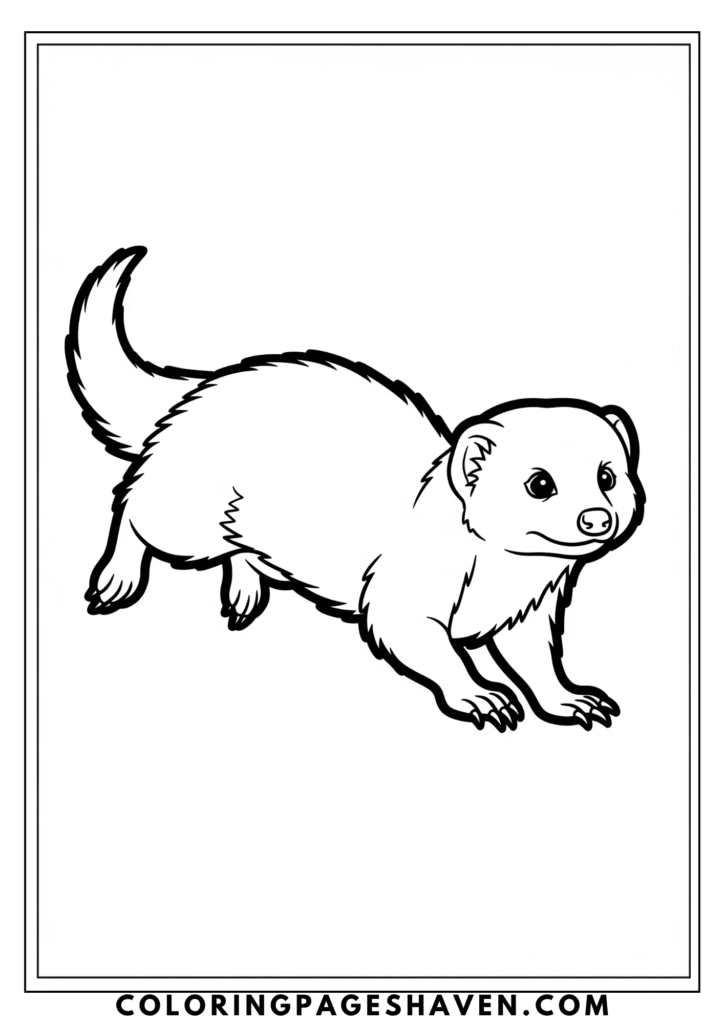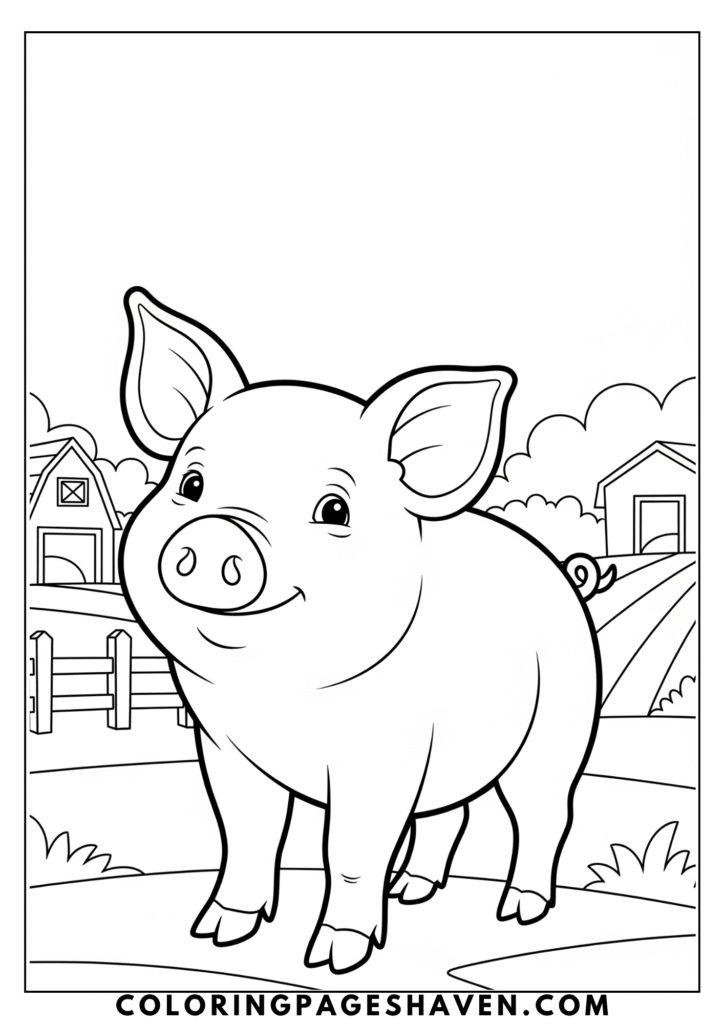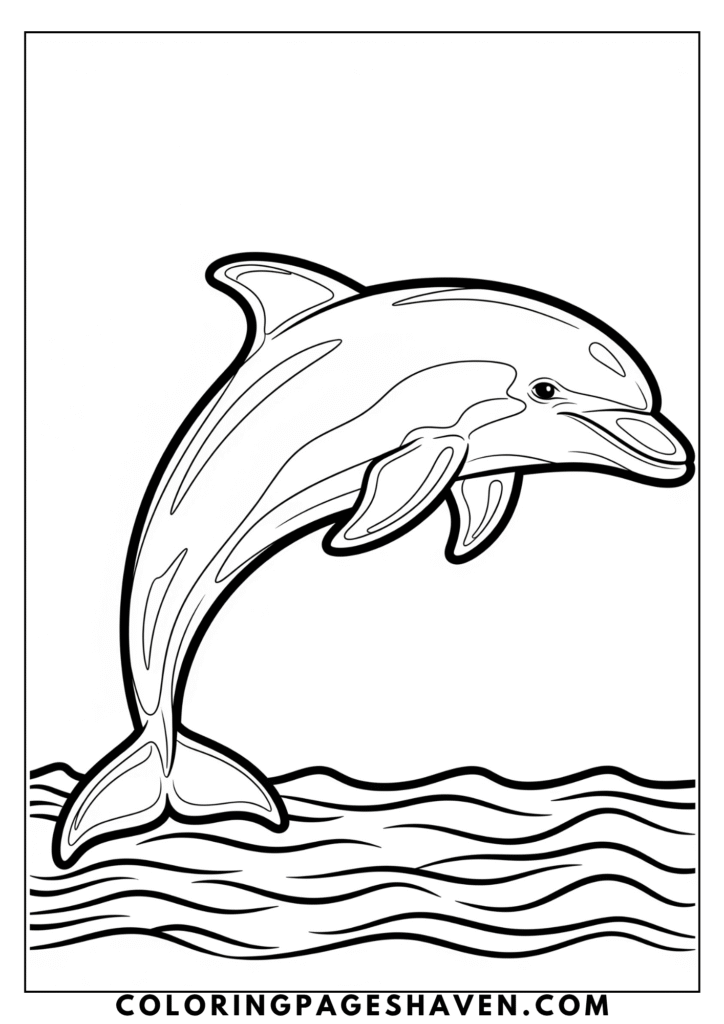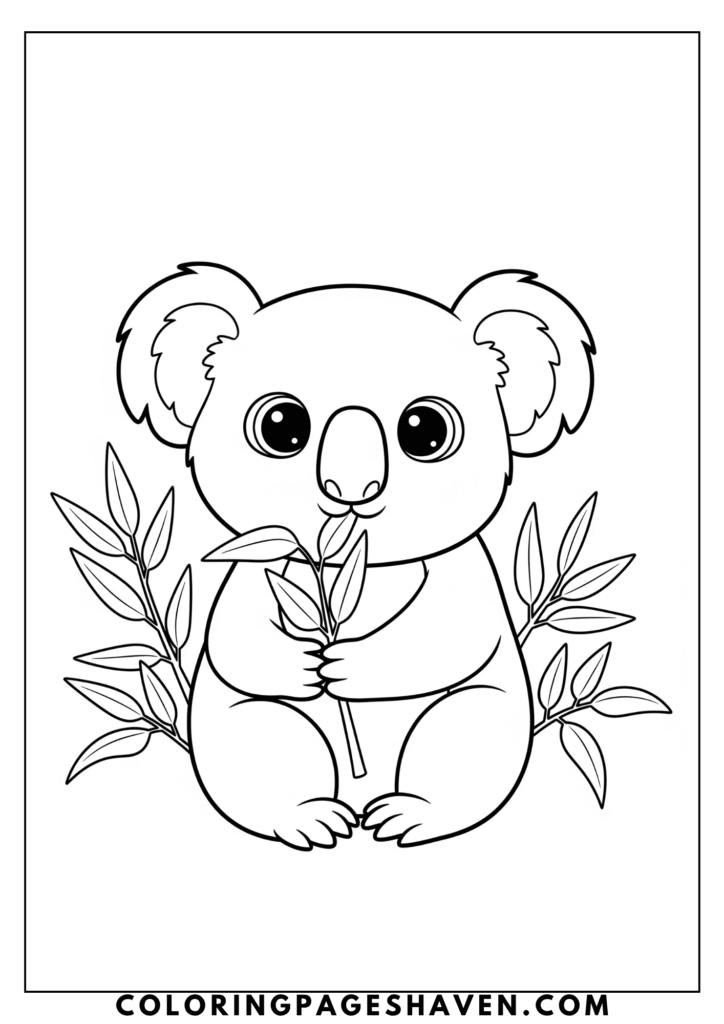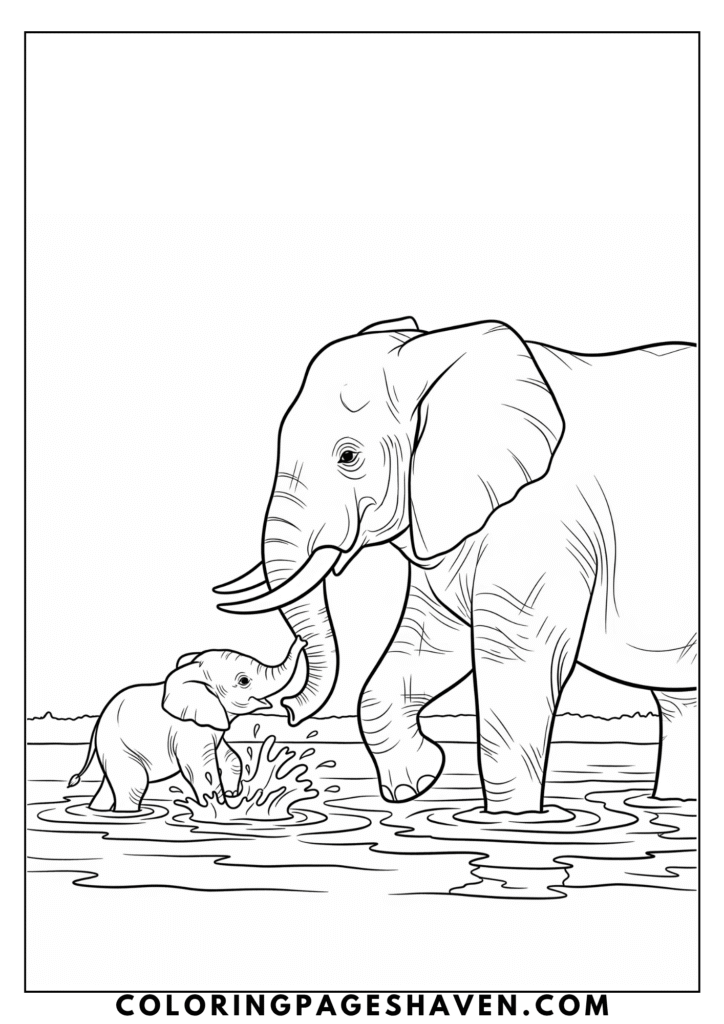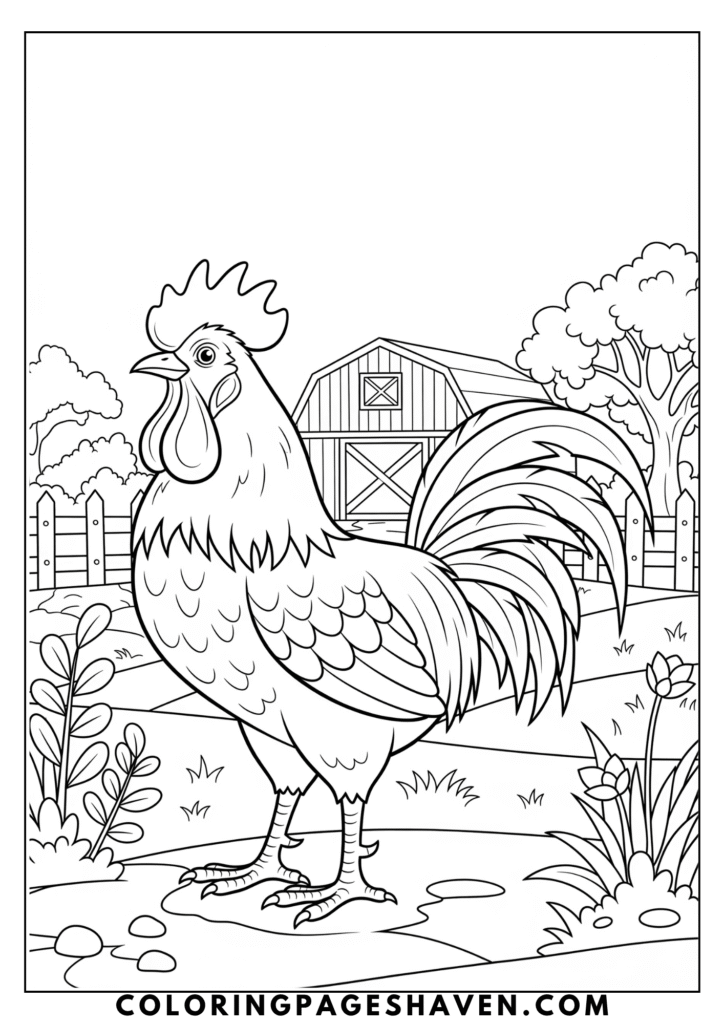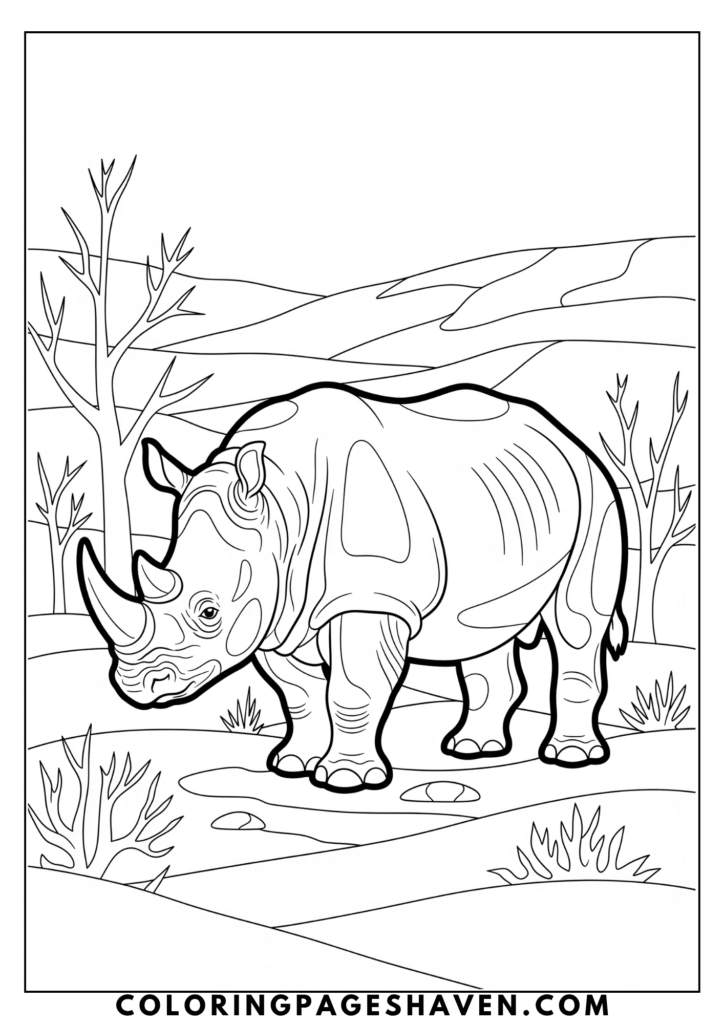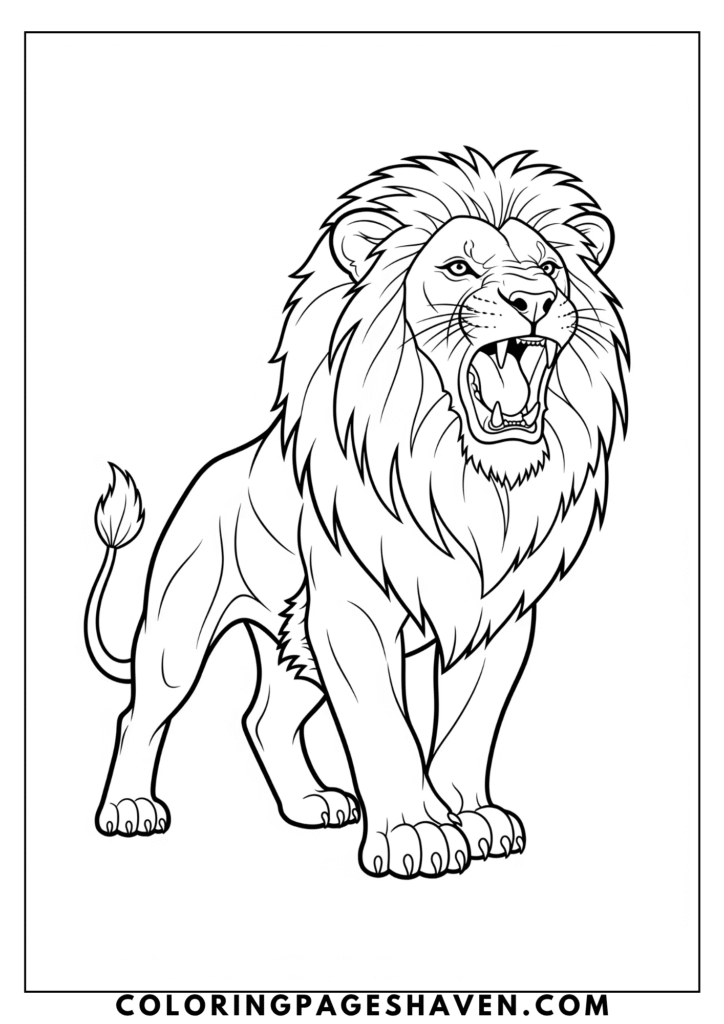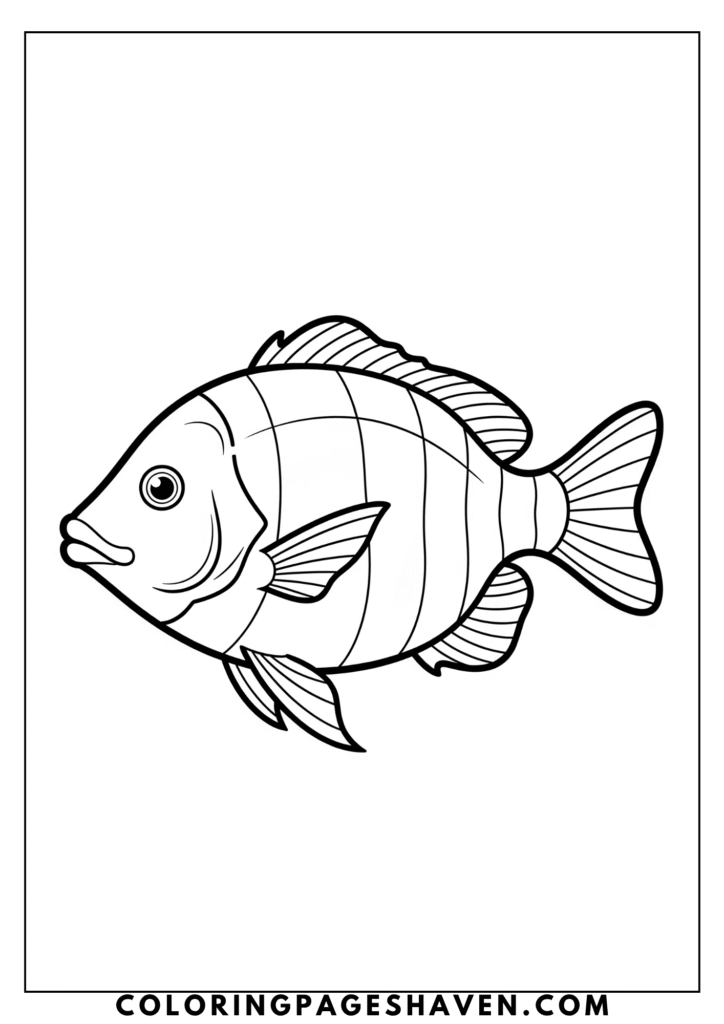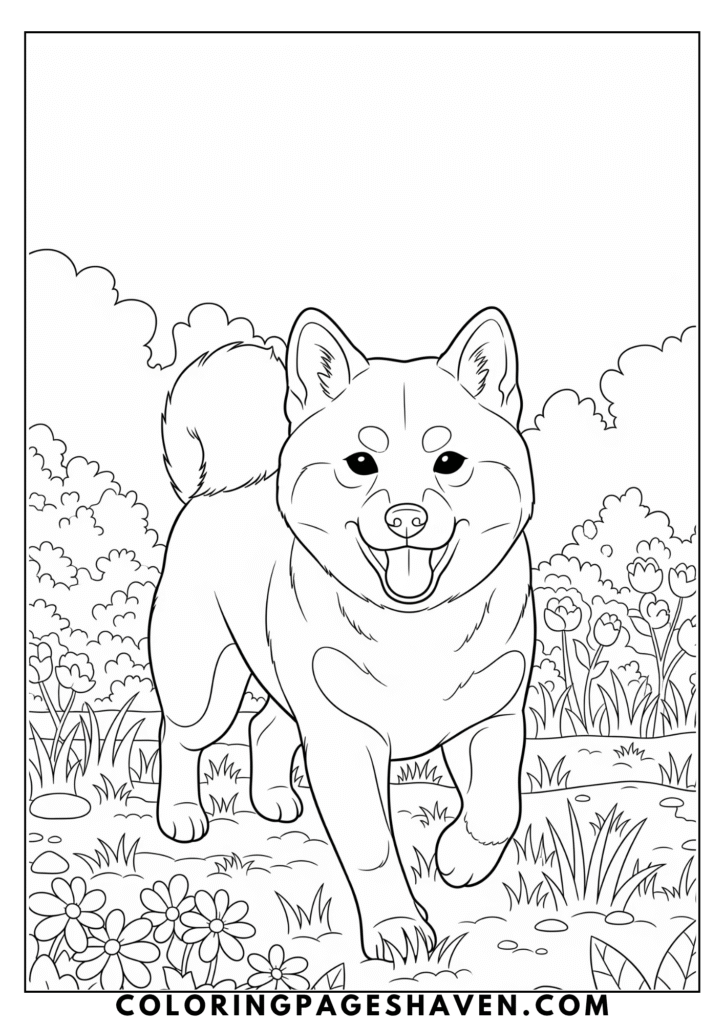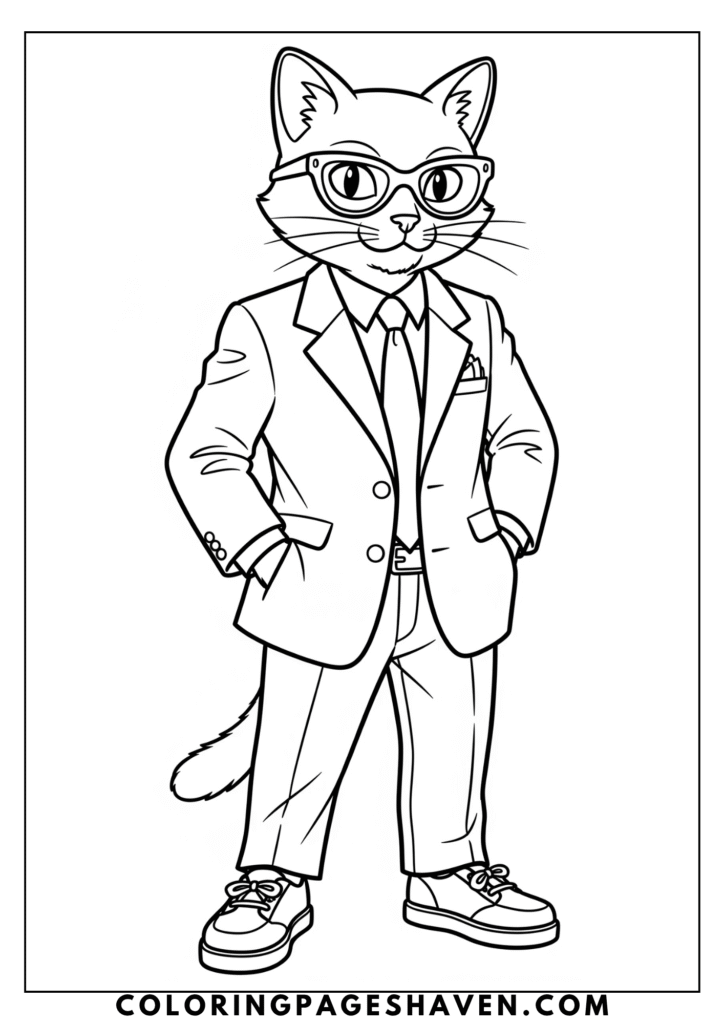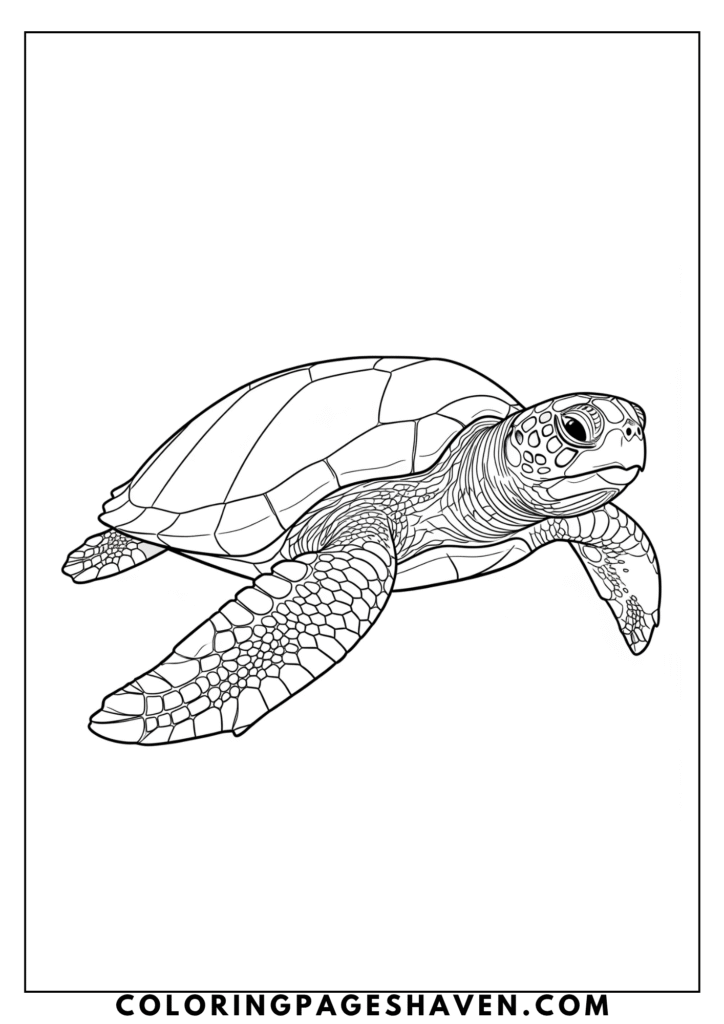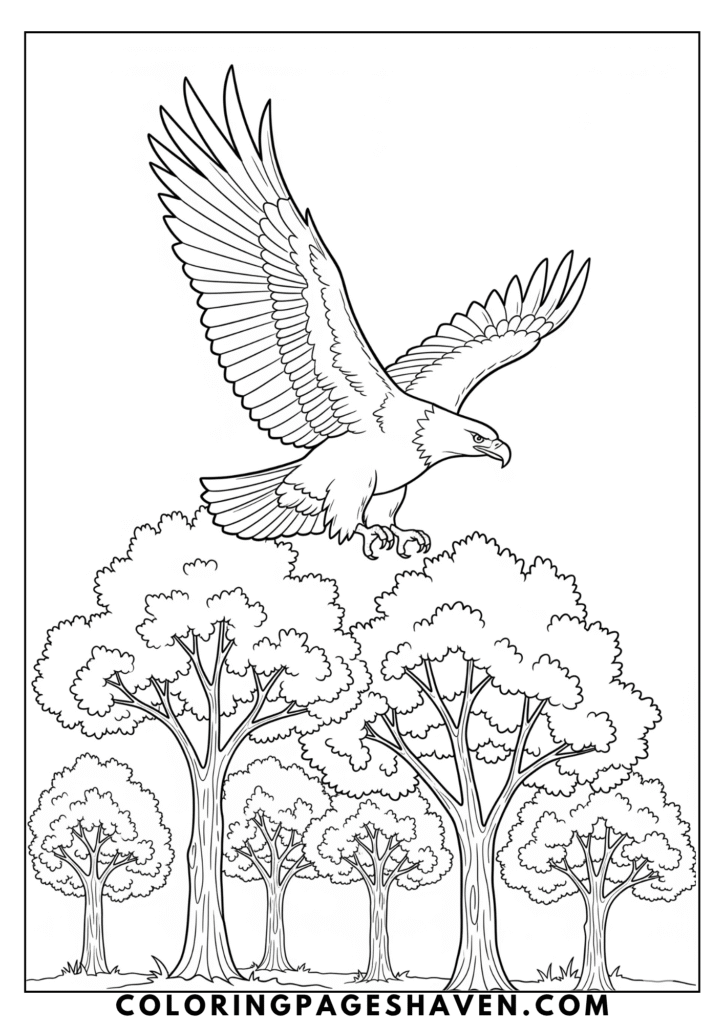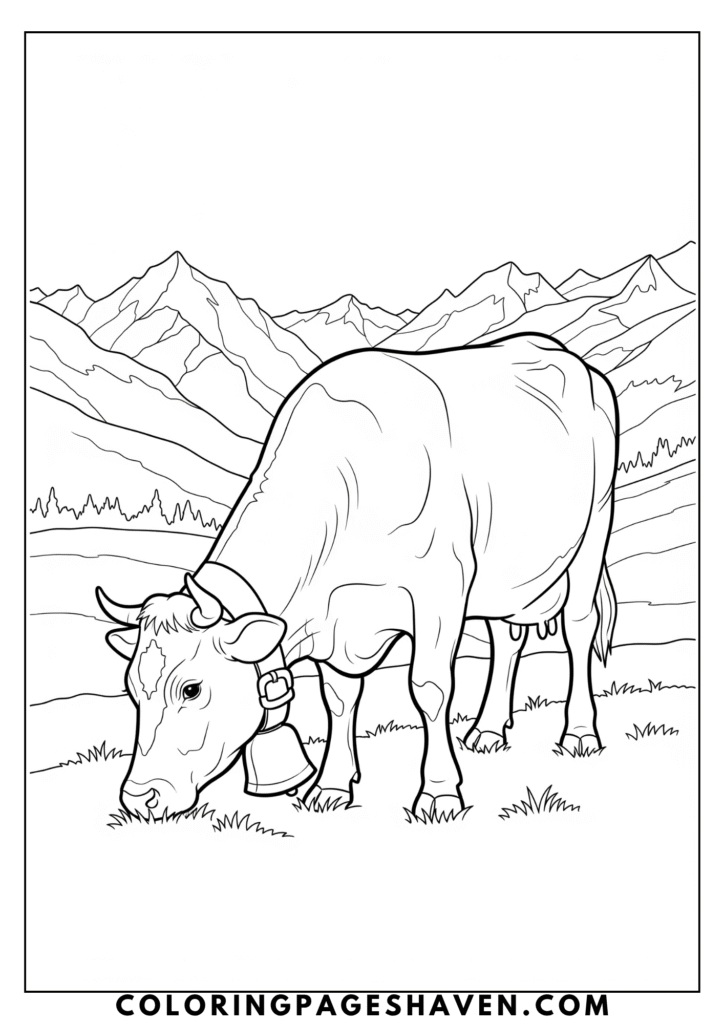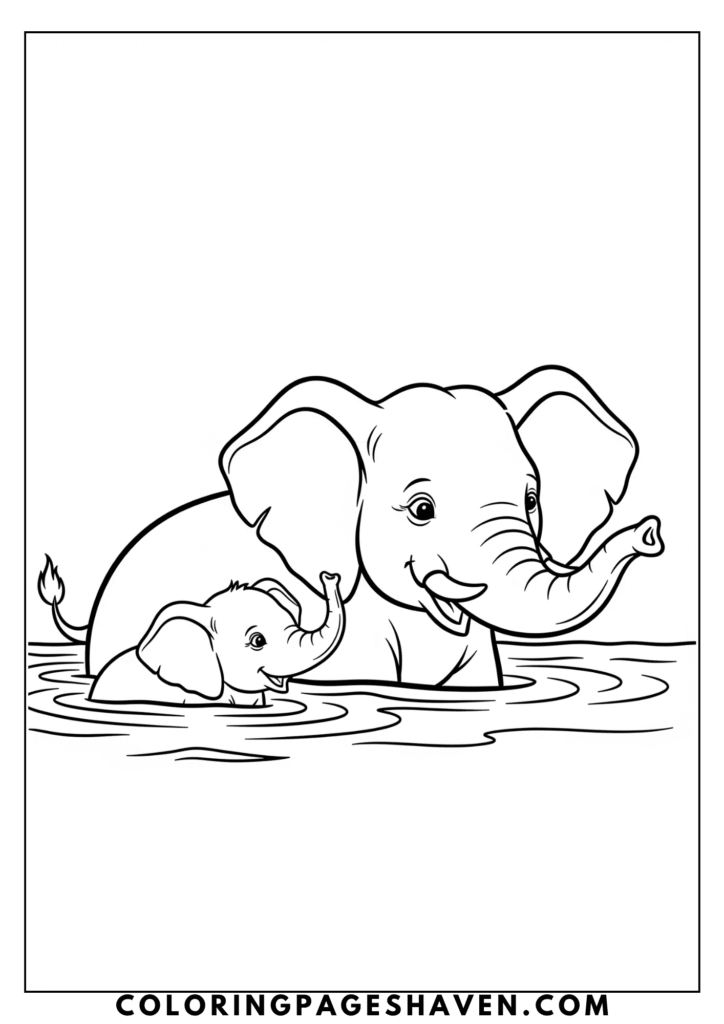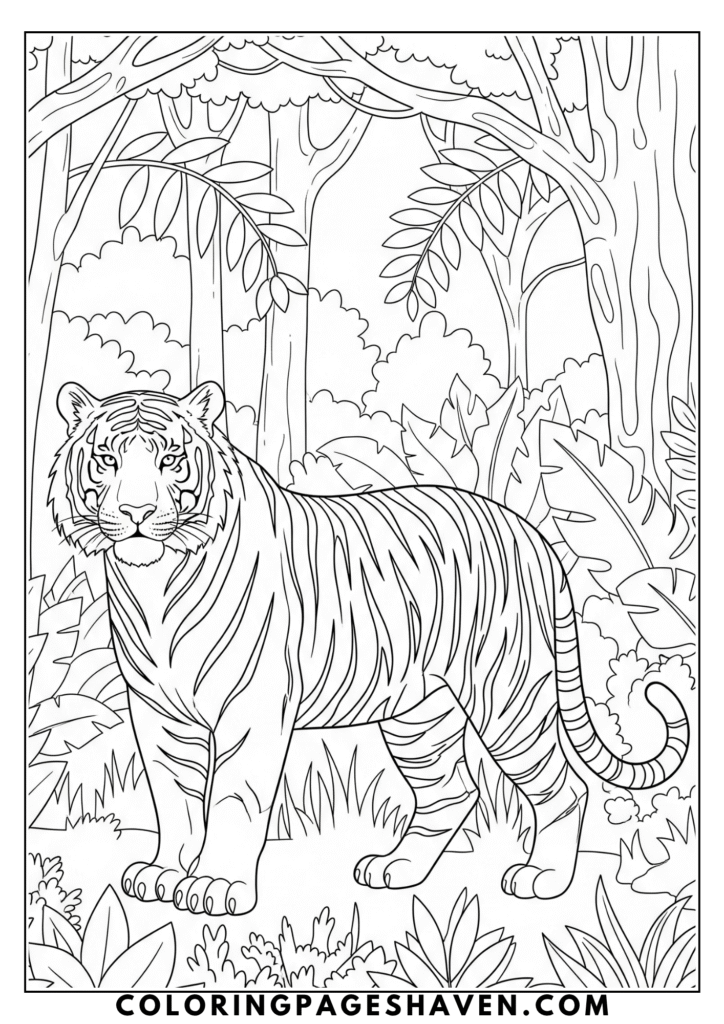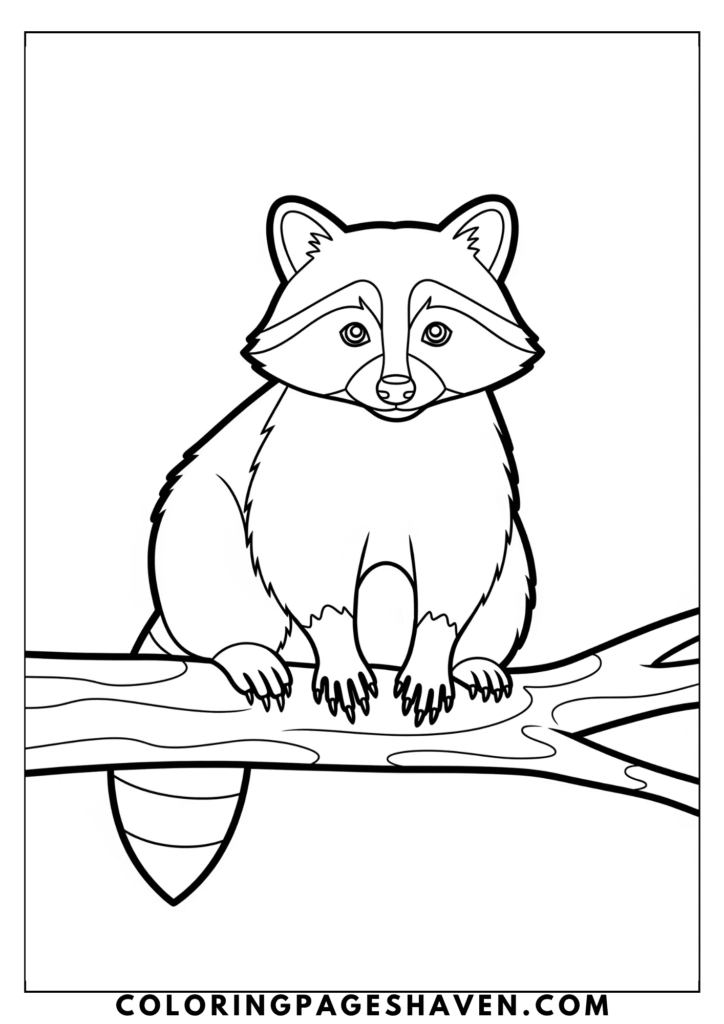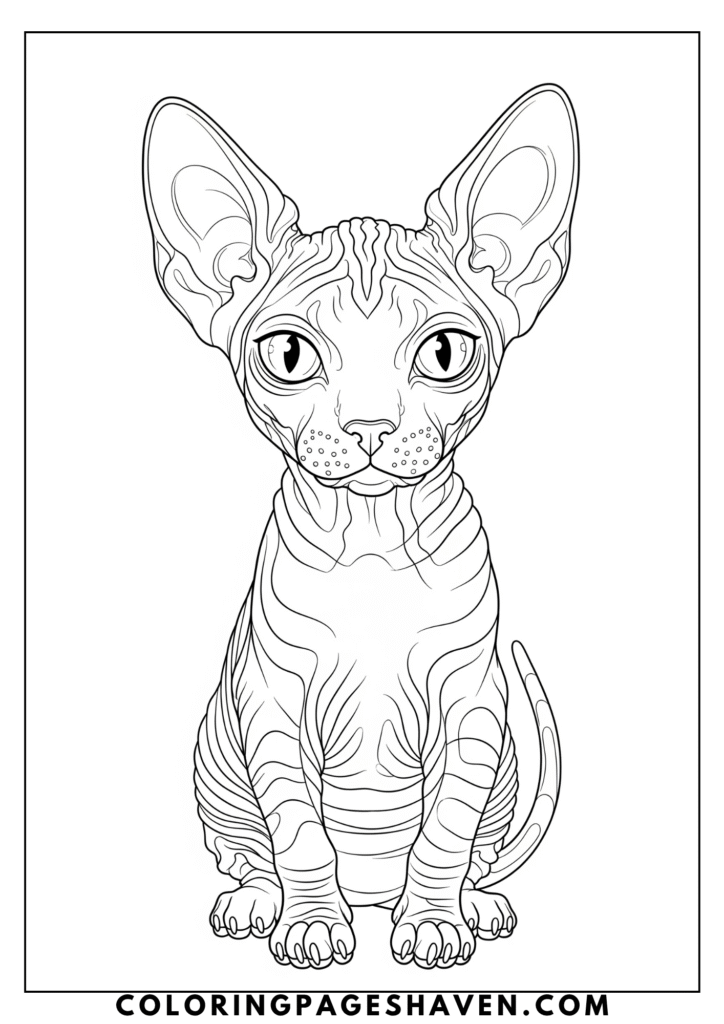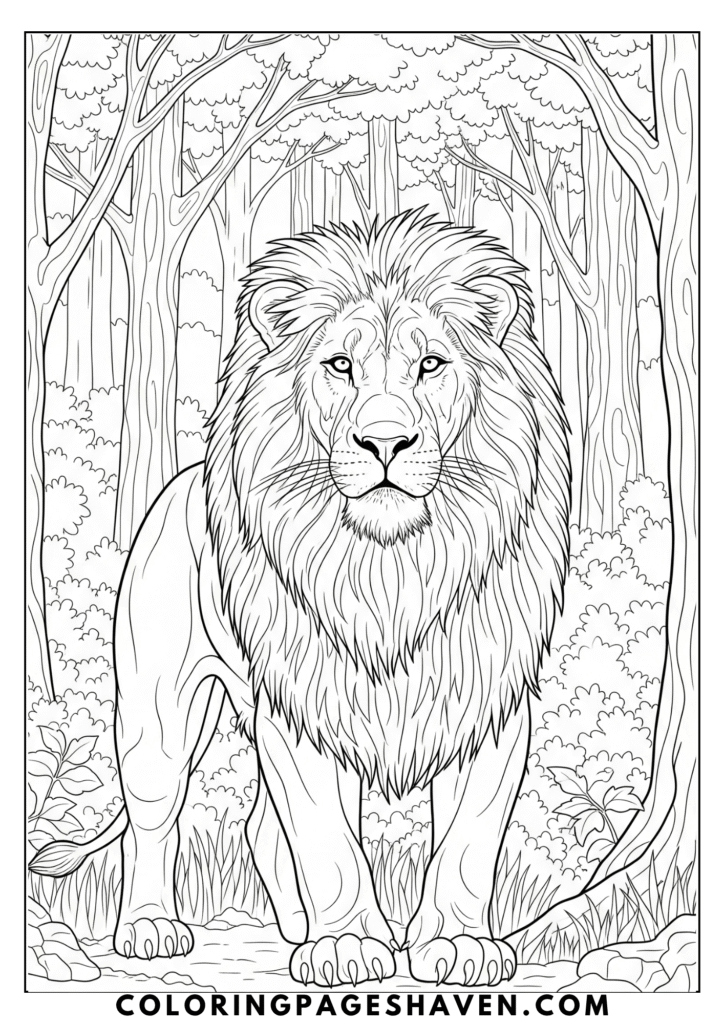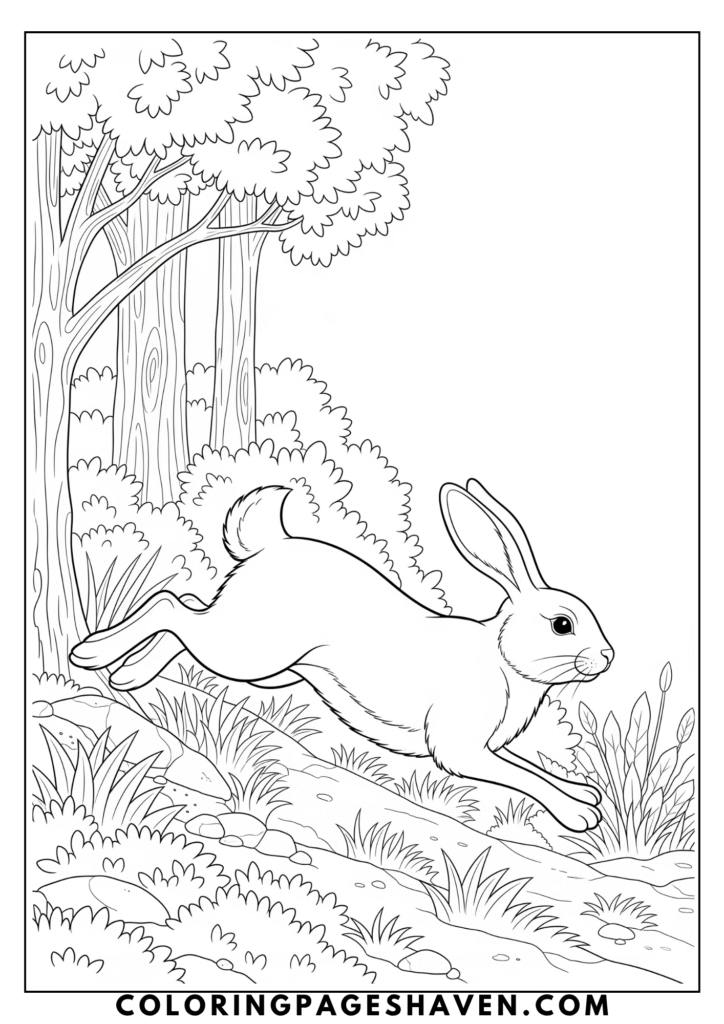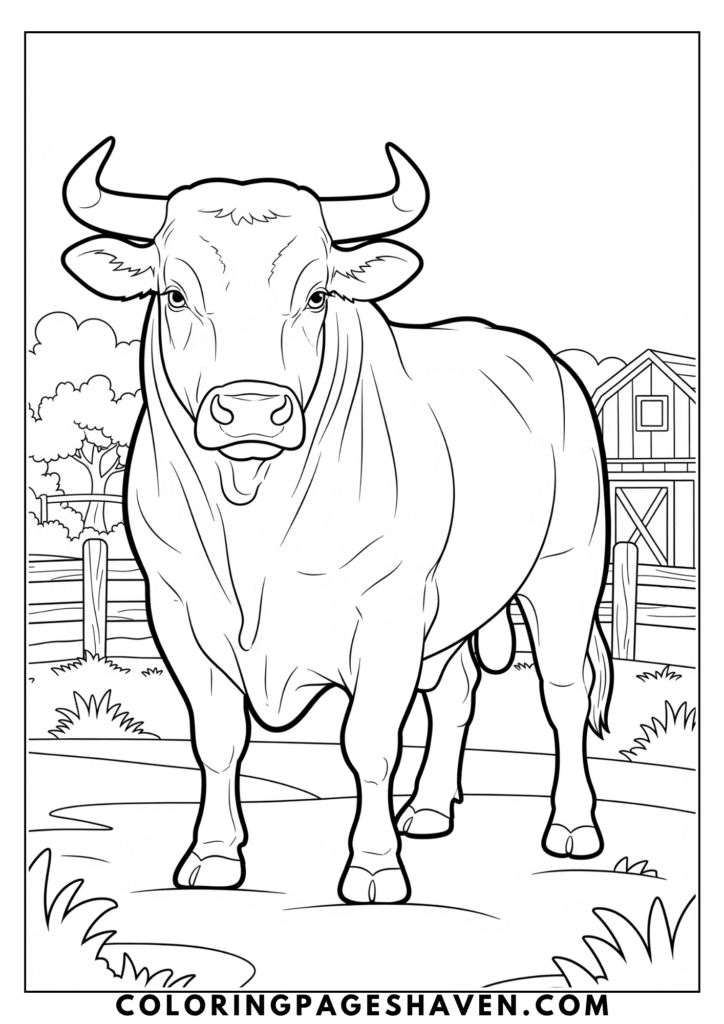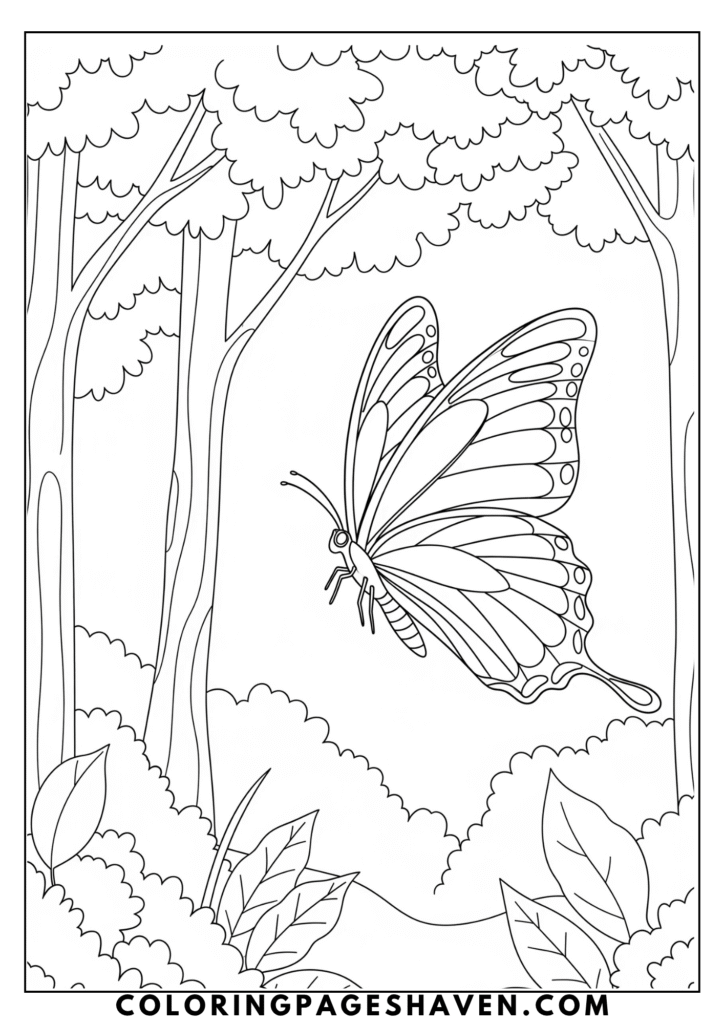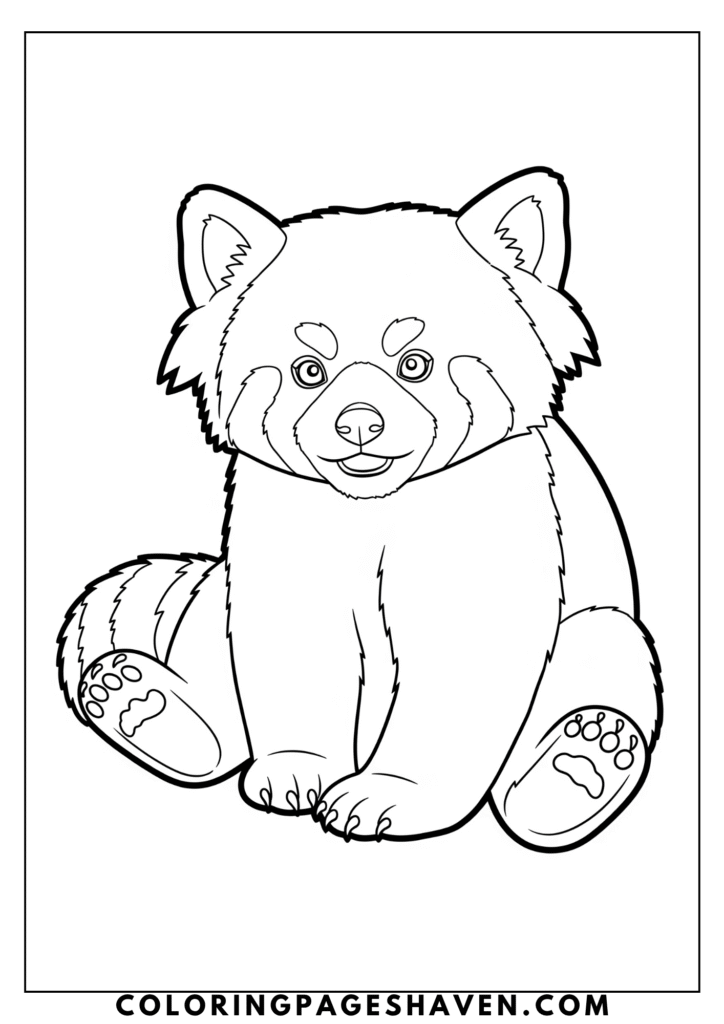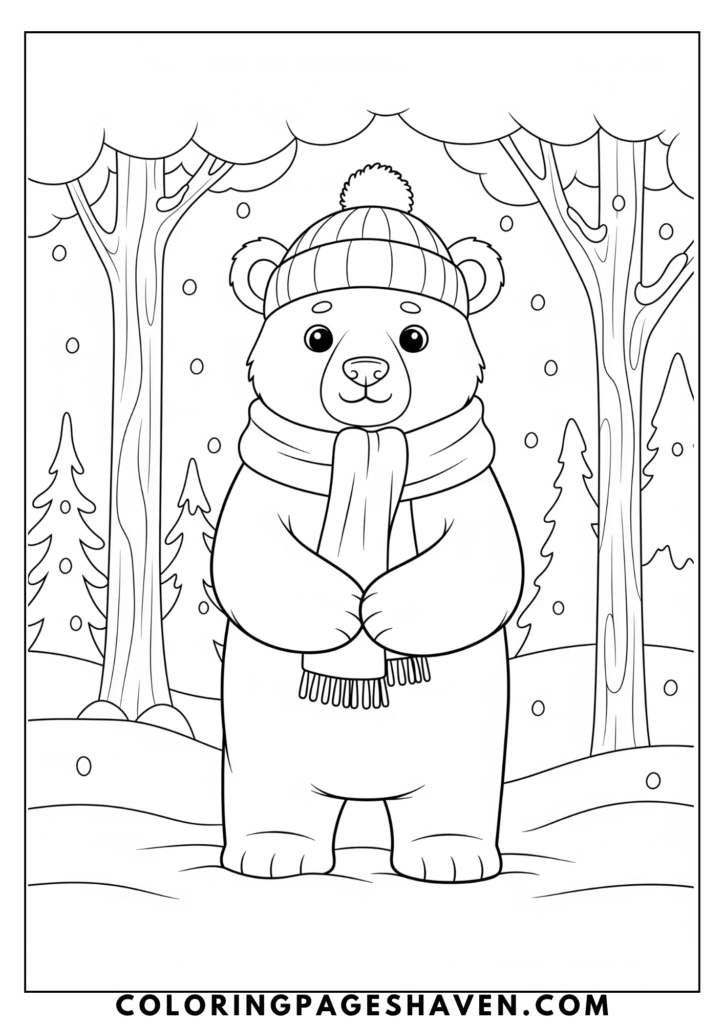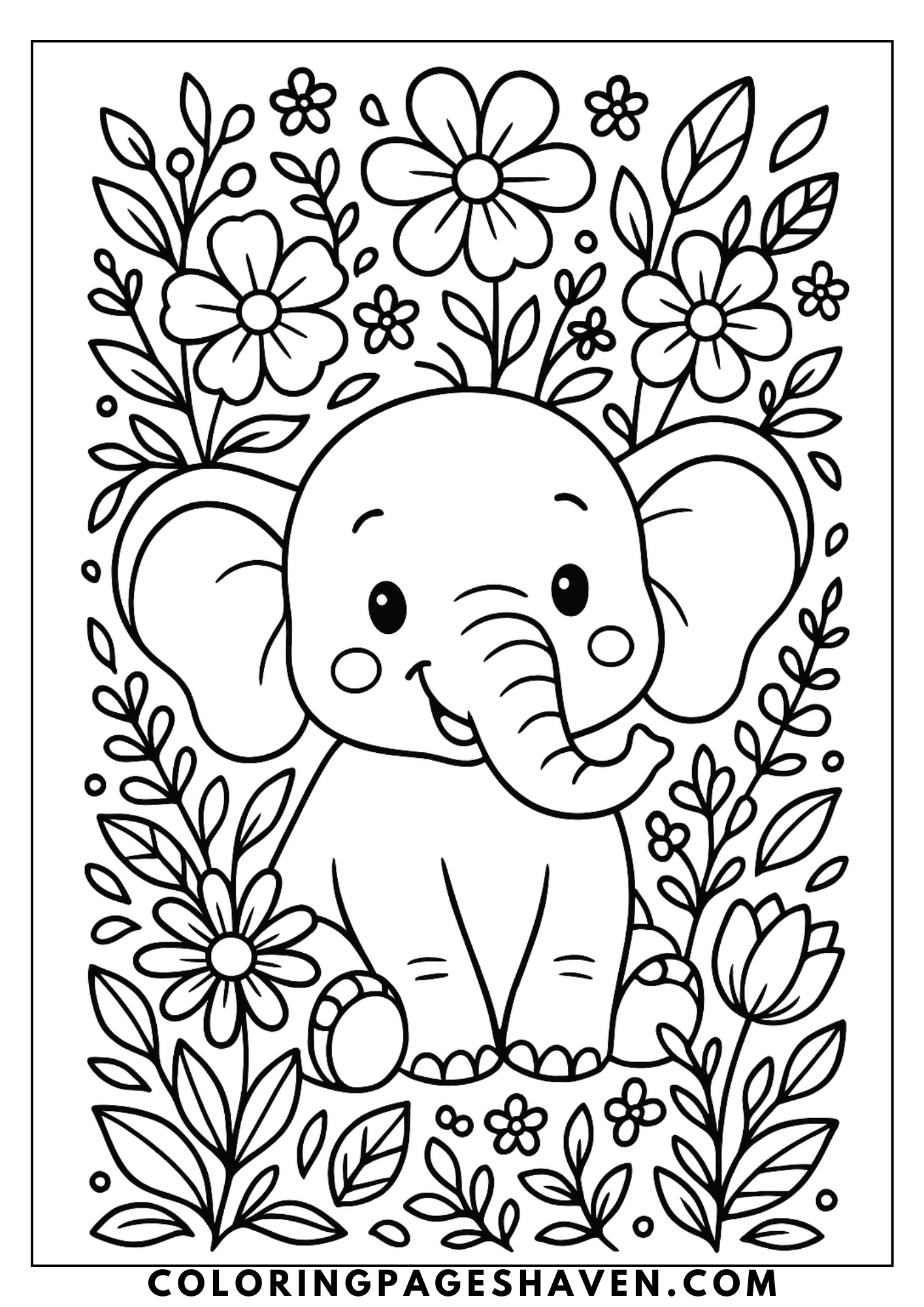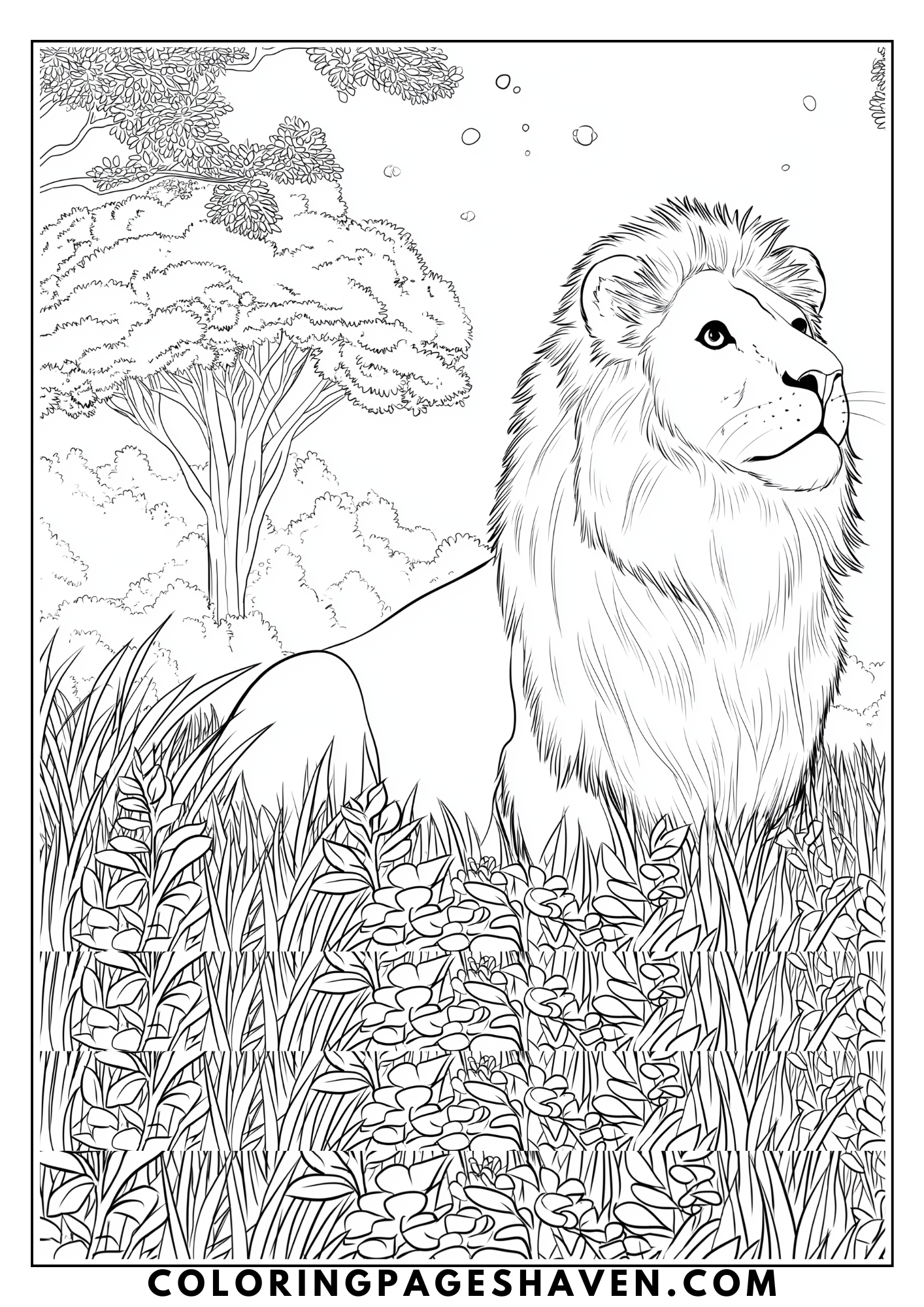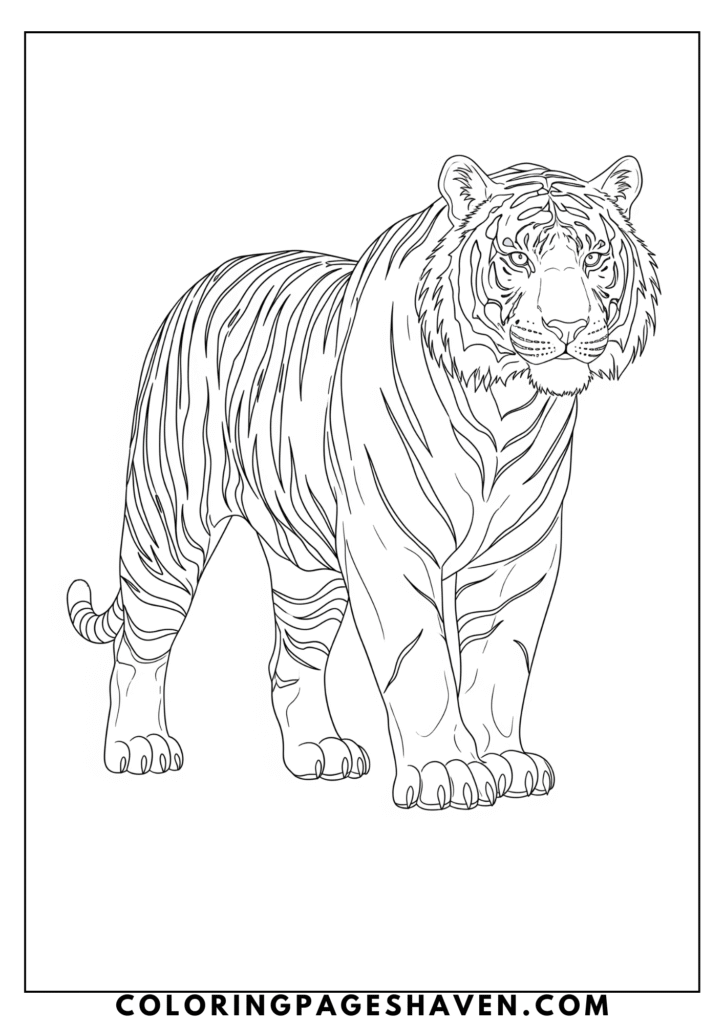From roaring lions to playful puppies, our collection brings together animals from every corner of the globe—perfect for kids, teachers, parents, and animal lovers of all ages.
Each coloring page is designed to be fun, educational, and easy to print. Whether you’re teaching animal names to toddlers, creating a wildlife-themed lesson plan, or just relaxing with some creative time, you’ll find the perfect design here.
🐘 What you’ll find in this category:
- Jungle animals (lions, monkeys, elephants)
- Farm animals (cows, pigs, chickens)
- Ocean animals (fish, dolphins, whales)
- Arctic animals (penguins, polar bears)
- Pets (dogs, cats, rabbits)
- Insects and birds (butterflies, owls, bees)
Coloring animals helps children develop hand-eye coordination, learn about nature, and build vocabulary in a fun and engaging way. It’s also a relaxing and joyful activity for older kids and adults!
🖍️ Download, print, and let the adventure begin – one animal at a time.
🖨️ How to Print Our Coloring Pages – Step-by-Step Guide
Printing your favorite coloring pages from Coloring Pages Haven is easy! Whether you’re on a computer, tablet, or phone, this guide will walk you through every step so you can start coloring in no time.
✅ Step 1: Choose Your Coloring Page
- Click on the coloring page you like.
- On the page, you’ll see a Download or Print button under the image.
✅ Step 2: Download the Page (if required)
Some coloring pages open in a new tab as a PDF file, while others may download automatically. If the page opens in a new tab:
- Click the Download icon (usually a down arrow) in the top-right corner.
- Save the file to your computer or device.
✅ Step 3: Open the File
Double-click the file to open it in your PDF reader (like Adobe Acrobat Reader, your browser, or Preview on Mac).
✅ Step 4: Prepare to Print
- Press Ctrl + P (Windows) or Command + P (Mac), or click the Print icon in the top menu.
- In the print settings:
- Choose your printer
- Select paper size (A4 or Letter is best)
- Set orientation to Portrait
- Choose “Fit to Page” or “Scale to Fit” to avoid cutting off the edges
- For best results, select “High Quality” in print settings (optional)
✅ Step 5: Print!
Once you’re happy with the settings:
- Click Print
- Wait for your printer to finish, and you’re ready to color! 🎨
📝 Tips for Better Printing:
- Use thicker paper (like 90-120 gsm) if you plan to use markers or watercolors. Read our guide on how to choose the best paper for printing your coloring pages.
- Make sure your printer ink or toner is not low. Check our selection of the best printers for coloring pages.
- Store your printed pages in a folder so kids can go back and color anytime!
Bonus: Download and Color Digitally
- Click the coloring page you like. The link will open a PDF in a new window.
- Save the file to your computer or tablet.
- Open the file in your favorite coloring app (we recommend using Procreate on Ipad and Sketchbook on Android). To color in Procreate, check this easy tutorial for a quick guide on how to get set up. Here’s one for Sketchbook for Android users
More Free Coloring Fun
We hope these animals coloring pages gave you all the thrills you were looking for! If you’re looking for more cool coloring pages, check out our other collections.